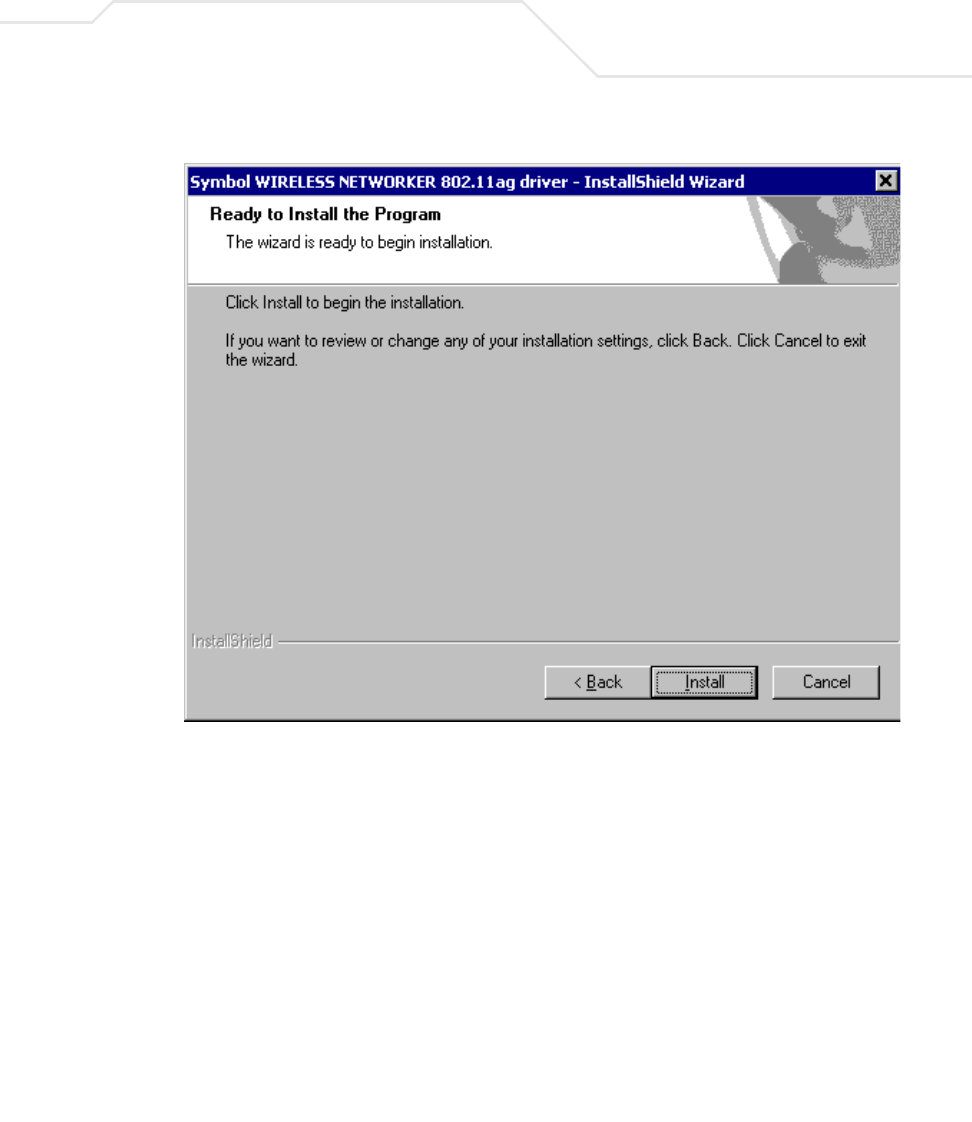
Windows 2000 LA-5030 PC Card Installations
5-11
9. Click Install.
An InstallShield Wizard Complete window displays.
10. Click Finish to complete the driver installation.
11. Align the card properly before putting it in the slot. Insert the card firmly without forcing until
it seats snugly.
The Windows Found New Hardware window displays.
The system detects the new hardware and installs the drivers automatically. Once the driver
has been installed successfully, the link LED on the PC card illuminates. The Unplug or Eject
Hardware icon displays in the task tray.
Consult the system administrator for information on managing the LA-5030 PC Card using
the Windows 2000 Zero Config utility.


















