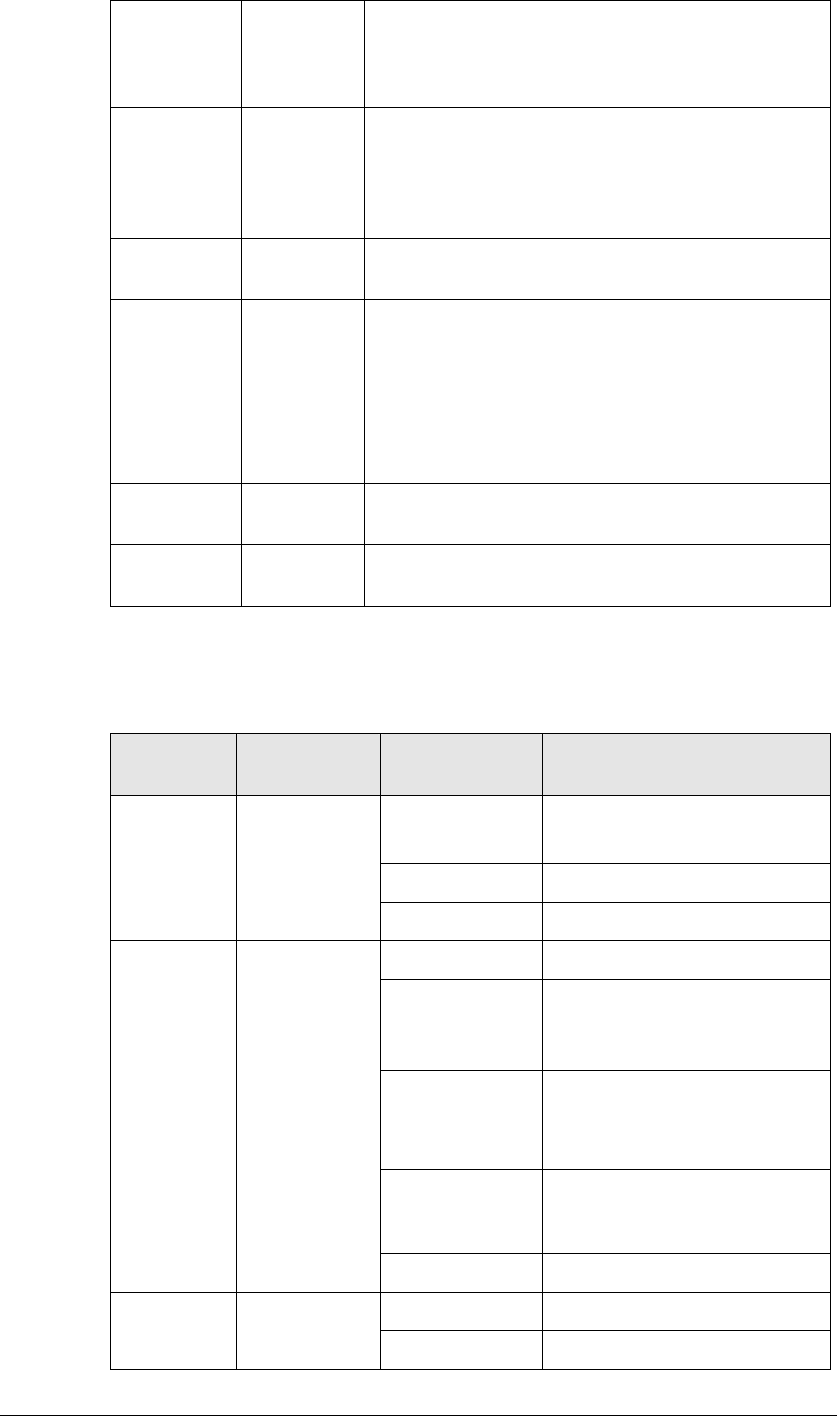
USB Port Front Panel The Synology Server offers 3 USB ports for adding
additional external hard drives, USB printers, or
other USB devices. One at the front, and other two
at the back.
Smart Fan
Ventilation
Front Panel The Smart Fan is to exhaust waste heat out of the
Synology Server. The Smart Fan will start
automatically when the internal system temperature
reaches 46 °C. If the fan is malfunctioning, system
will "beep" every five seconds.
eSATA Port Back Panel The eSATA port is for connecting with an external
SATA HDD.
RESET
Button
Back Panel 1. To restore IP, DNS, passwords for the "admin"
account to default value, and reset the “guest”
account to the “enabled” status. (Please refer
to “
Resetting Administrator Password”
chapter.)
2. To reinstall the Synology Server. (Please refer
to “
Reinstalling Synology Server” chapter.)
LAN Port Back Panel The LAN port is where you connect RJ-45 cable to
Synology Server.
DC IN 12V
Port
Back Panel The DC IN 12V Port is where you connect the AC
Power Adapter.
LED Indication Descriptions Table
LED
Indication
Color Status Description
Blinking
y During System boot-up
y During System shutdown
Solid Light System Ready
Power BLUE
Light Off Power Off
Solid Green Light Used HDD Capacity below 85%
Solid Orange
Light
y Used HDD Capacity between
85% - 95%
y HDD has not been formatted
Blinking Orange
Light
y Used HDD Capacity over 95%
y HDD status abnormal
y Restoring to default value
Blinking after 5
seconds of Solid
Orange Light
No HDD
Status Green/Orange
Light Off System Startup/Off
Blinking During Read/Write
HDD Green
Light Off Can not Read/Write
10


















