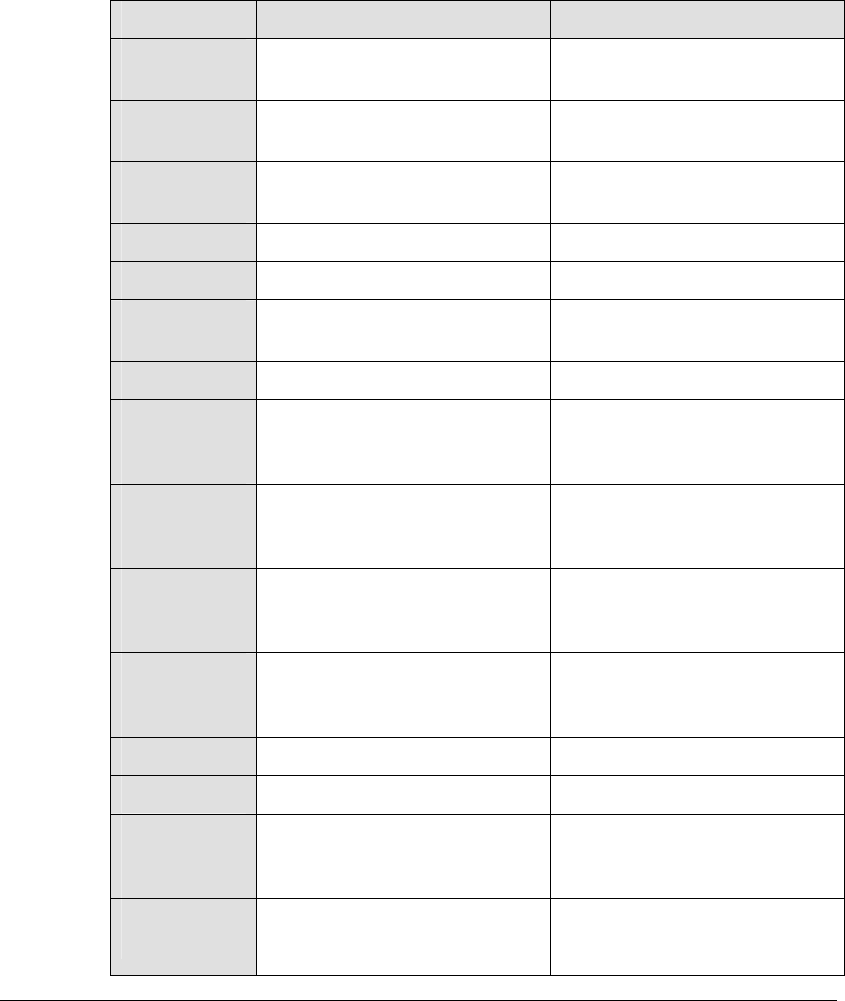
“Photo Station” provides easy and fast method to share your photos online.
“Download Station” allows you to download files from Internet through BitTorrent,
FTP, and HTTP to Synology Server. Moreover, if you have UPnP DMA
connected in the LAN, you can enable “Multimedia Service” and share the
multimedia files on Synology server.
The build-in “Copy” button on the device allows instant copy of photos from the
camera to Synology Server.
USB Printer Server
You can share USB 2.0 Printer through Local Area Network.
Specification
Item DS-106e DS-106
Hard Disk
Interface
SATA SATA
Maximum
Capacity
500GB 500GB
USB 2.0
Ports
*3 *3
LAN Port RJ-45 10/100/1000Mbps RJ-45 10/100/1000Mbps
USB Copy Yes Yes
Windows
User
Windows 98 onward Windows 98 onward
Mac User Mac OS 9 onward Mac OS 9 onward
Maximum
User
Accounts
128 128
Maximum
Group
Accounts
64 64
Maximum
Shared
Folder
100 100
Maximum
Concurrent
Connections
32 32
NTP Yes Yes
FTP Yes Yes (+SSL/TLS)
Windows
ADS/NT4
Domain
No Yes
Language
Localization
English, French, German,
Korean, Italian, Spanish,
Traditional Chinese, Simplified
English, French, German,
Korean, Italian, Spanish,
Traditional Chinese, Simplified
7


















