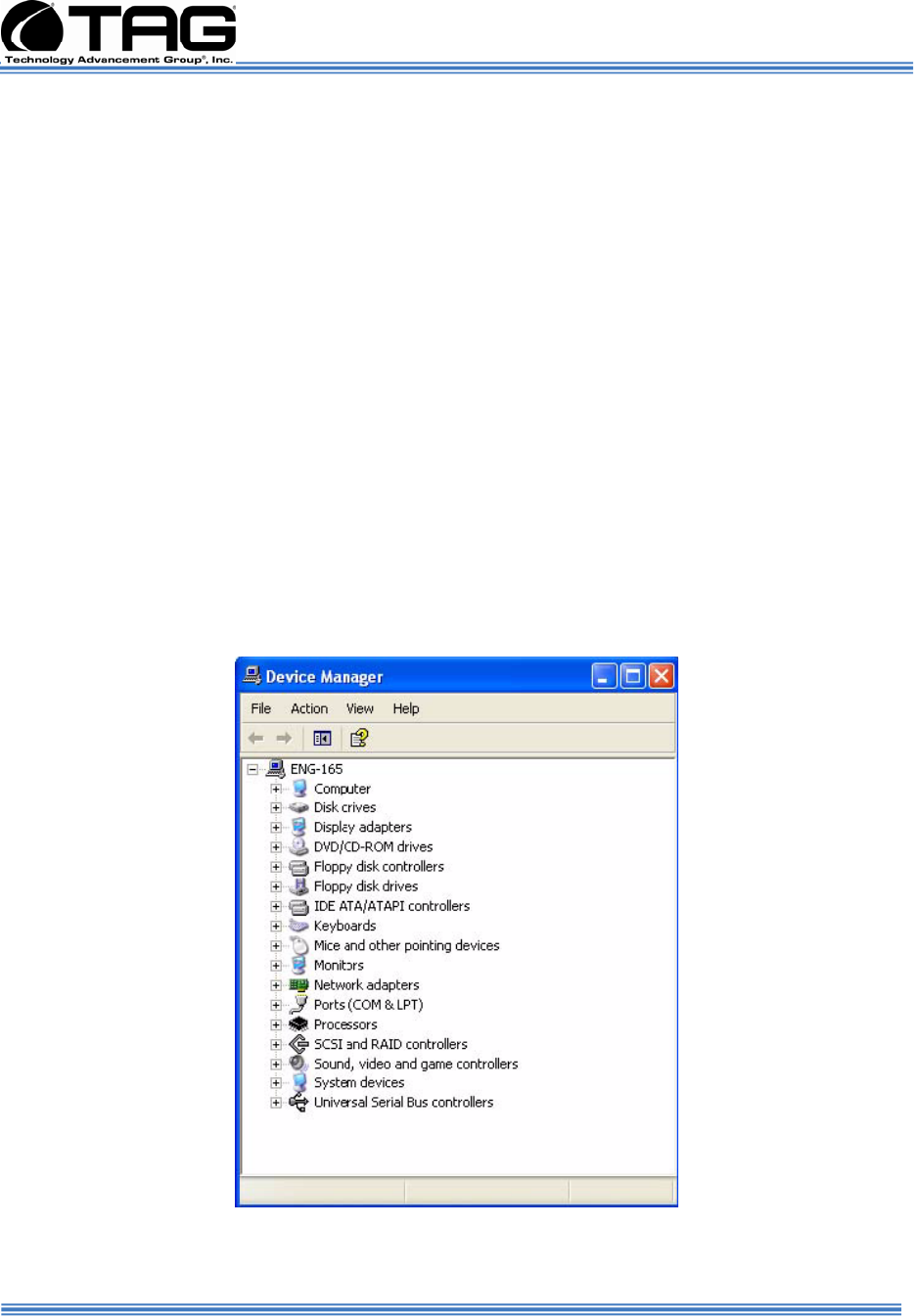
Operations Manual
SV-2000-X2 Server (CENTRIX / JHSV)
Part Number: 1008080 Page 33 of 82
Version 1.4. 01/12/2010
The devices shown represent the computer's
current hardware configuration information.
Any non-functioning devices are displayed with
an exclamation point, indicating that a problem
exists with the device; disabled devices are
displayed with a small red "x" over the icon.
You can use Device Manager to enable or
disable devices, troubleshoot devices, update
drivers, use driver rollback, and change
resources such as interrupt requests (IRQs)
assigned to devices.
6.4 Working with Device Properties
To display a device's properties do the
following:
1. Access the Device Manager as described in
steps 1 through 3 (Figure 6-4).
Figure 6-4 Device Manager


















