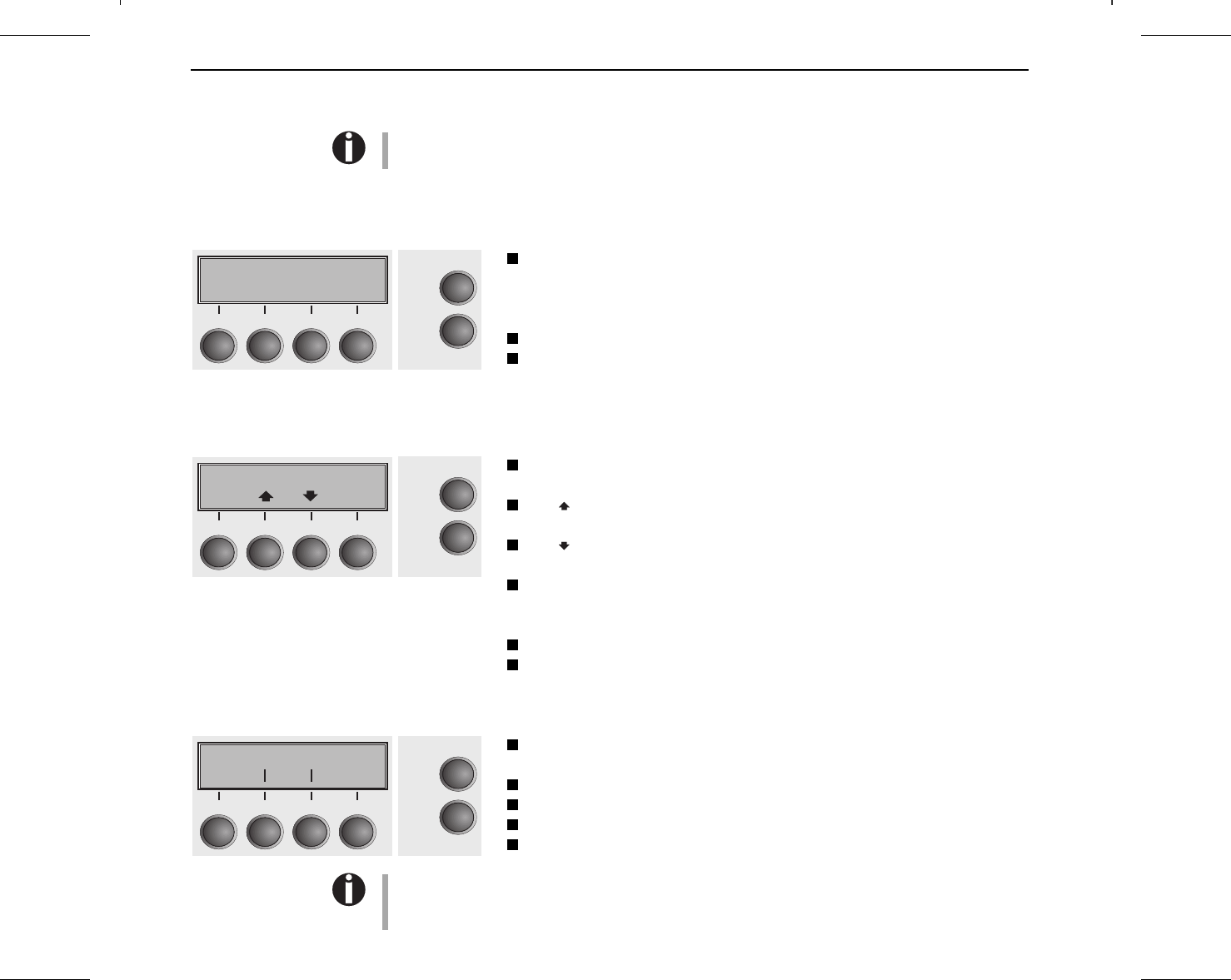
Control panel The control panel and the keys are used for controlling the printer operation.
The upper line of the display shows whether the printer is in Online or Offline mode and the
paper path selected (Tractor1 or Single).
➤ Online mode After switching on, the printer is automatically set to online mode. Only in this mode can it
receive data from the computer.
Tear key (4): Activates the tear function when fanfold paper is loaded (see
page 19, Moving the paper to the tear position). If Load is displayed above
this key, no paper is loaded in the printer; press the key to feed paper to the
printing position.
Setup key: Sets the printer to setup mode.
Online key: Sets the printer to offline mode.
➤ Offline mode Only in this mode is it possible to perform step, line, or form feeds from the control panel (see
page 18, Paper transport); however, data cannot be received.
Park key (1): Clears the paper path with paper loaded and activates paper
path quick selection (see page 14, Changing the paper type).
Key (2): Short keypress: Microstep forward.
Long keypress: Continuous paper feed.
Key (3): Short keypress: Microstep reverse.
Long keypress: Continuous paper reverse feed back to the park position.
Load key (4): If no paper is loaded, see above.
If paper is loaded: Short keypress: Line Feed (LF);
long keypress: Form Feed (FF).
Setup key: Sets the printer to setup mode.
Online key: Sets the printer to online mode.
➤ Setup mode In this mode, the following settings are available:
Setup key: Sets the printer to setup mode, in which the following
settings can be selected:
Menu key (1): Other menu settings.
Adjust key (2): Tear position, first printing line and print head gap.
Paperway key (3): Paper path.
Char key (4): Font and number of characters per inch.
Access to the other menu settings (Menu) may be disabled by the manufacturer. For informa-
tion on how to enable access and about the available settings, refer to the Reference Manual
on the Online CD-ROM (chapter The Menu, section Enabling the menu).
Online Tractor1
Tear
Online
Setup
21
3
4
Offline Tractor1
Load
Online
Setup
Park Load
21
3
4
Adjust Paperway
Menu Char
Online
Setup
21
3
4
Control panel Quick start-up
8


















