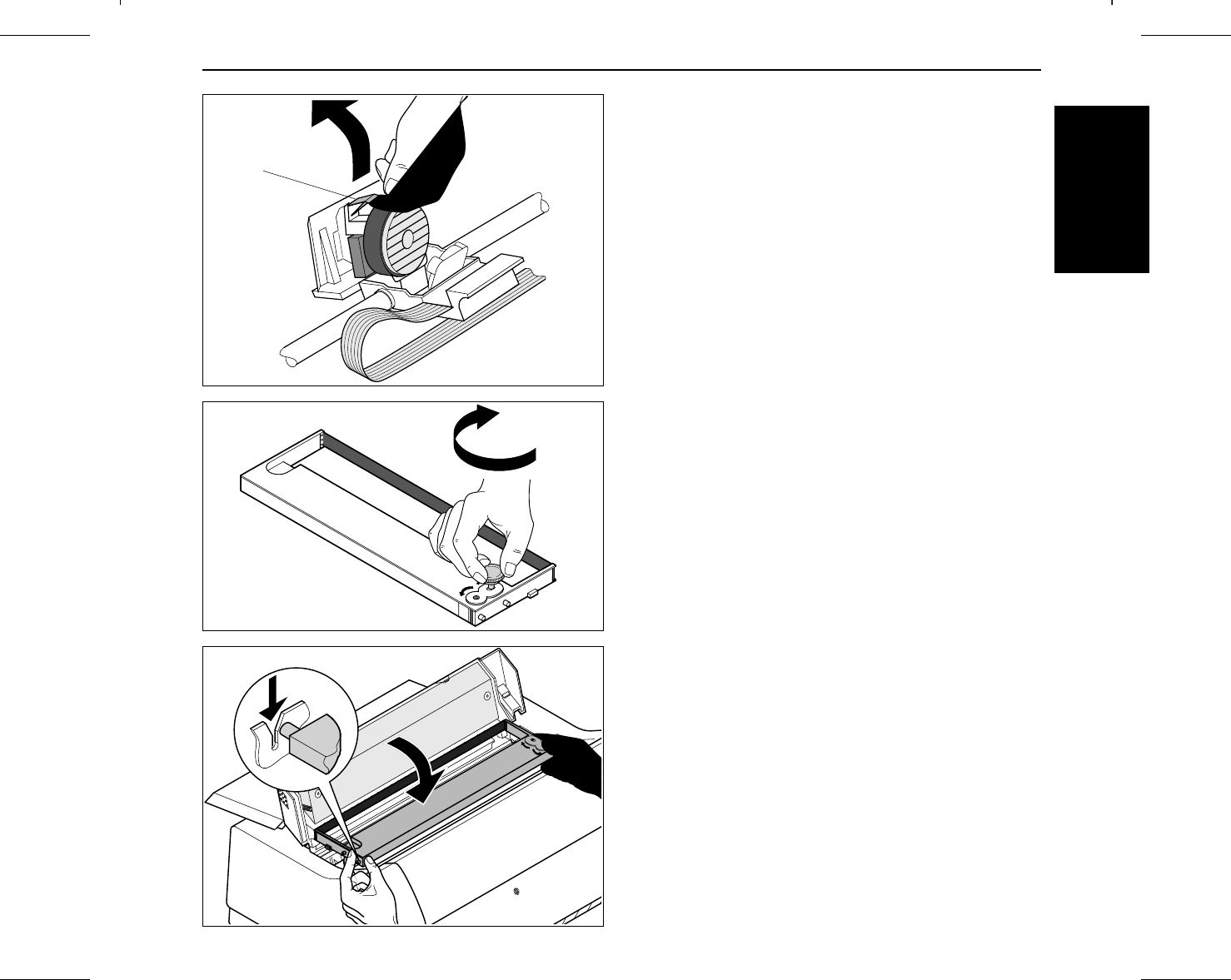
Raise the coloured insertion tongue A.
Insert the coloured ribbon tension knob into the right-hand
front location of the new ribbon cassette. Turn the knob in the
direction of the arrow in order to take up the slack of the rib-
bon.
Tilt the ribbon cassette slightly forward, and thread in the rib-
bon between the coloured insertion tongue and the ribbon
support (transparent plastic plate).
Align the cassette and insert it, then press down until it clicks
into place.
A
ENGLISH
Quick start-up Changing the ribbon cassette
11


















