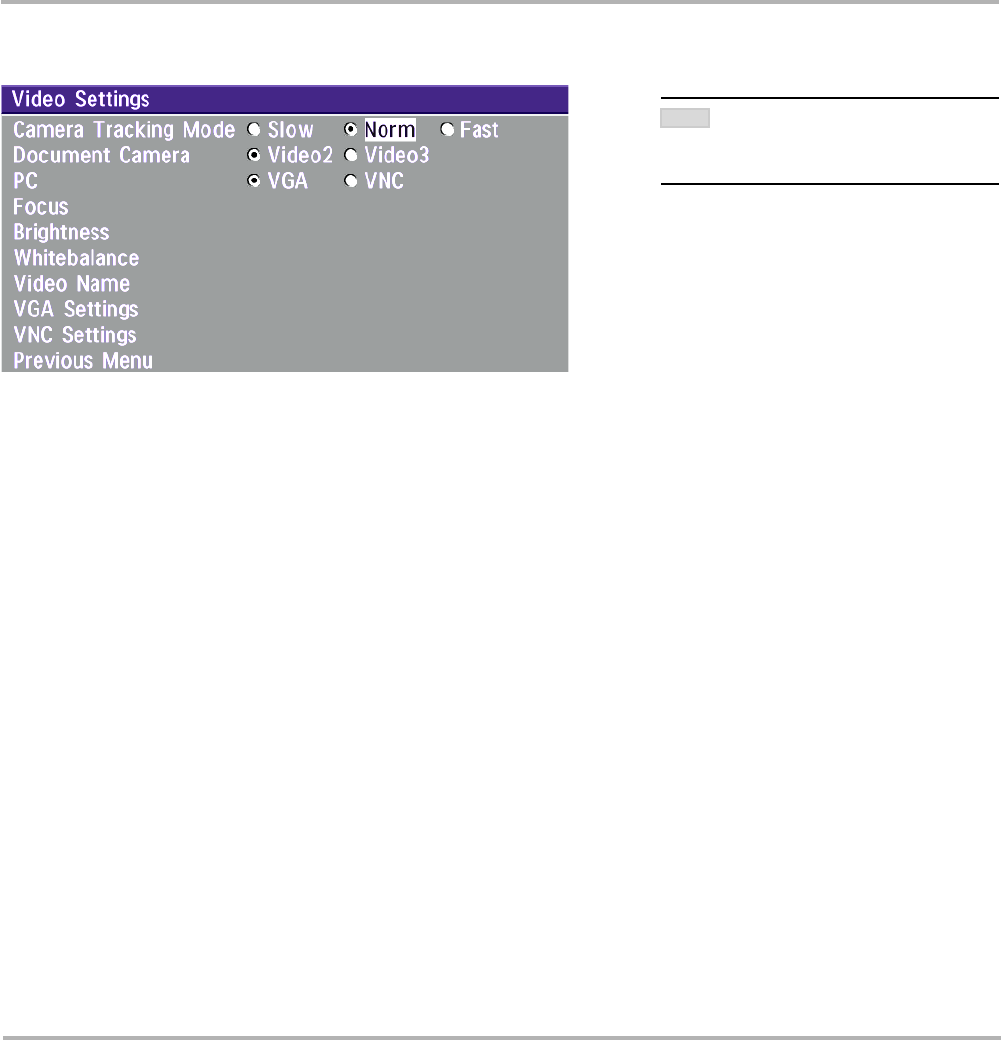
TANDBERG Videoconferencing System
65
Advanced use
Video Settings
Camera Tracking Mode
Select the camera tracking mode:
Slow: The system waits a while before zooming in on a single person speaking. Suitable when wide-angle
images are preferred over close-up images.
Norm: Should be used in regular meetings.
Fast: The system quickly zooms in on a single person speaking. Suitable when close-ups are preferred over
wide-angle images.
Document Camera
Users of a document camera with an S-video output can configure the system to activate an S-video input when
pressing ‘doc cam’ on the remote control.
Video2: Video Input 2 (S-video) will be activated when pressing ‘doc cam’ on the remote control.
Video3: Video Input 3 (Composite) will be activated when pressing ‘doc cam’ on the remote control.
PC*
Configure what should be activated when pressing PC.
VGA: Pressing PC will activate the VGA input on the system (default).
VNC: Pressing PC will use VNC to show images from your PC (see ‘VNC Settings’ for further information).
THE CAMERA TRACKING MODE ENTRY WILL
NOT
BE AVAILABLE IF NOT USING THE WAVE
CAMERA.
NOTE
* - Requires option ‘Presenter’. To check which options are installed, see the ‘System Info’ menu in ‘Diagnostics’.


















