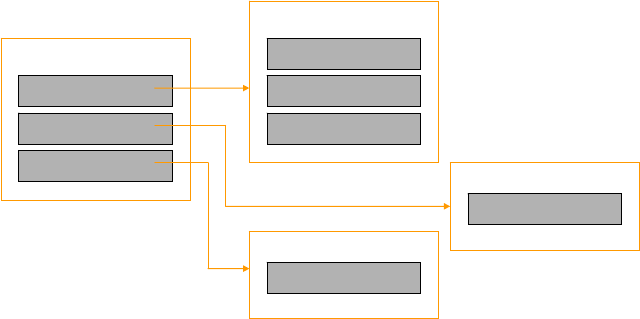
TANDBERG 3G Gateway User Manual
2.3 3G Gateway Configuration
The 3G Gateway requires some basic configurations before it can be used. It will be necessary to
find the IP-address and to create the dial-in and dial-out services program the ISDN-PRI Line
numbers.
It is possible to use the front panel LCD display or the serial RS232 cable. Using the RS232 cable
follow the instructions below:
1. Connect the RS232 cable between the 3G Gateway and a PC and then switch on the
3G Gateway.
2. Start a terminal program on the PC and configure it to: 115200, 8, 1, None.
3. a. To assign a static IP-address, type ‘Xconf ip Assigment: “Static” ’ and ‘Xconf Ip
address <IPAddr>’.
b. To assign an IP Subnetmask, type ‘Xconf ip address subnetmask <subnetmask>’.
c. To assign an IP Gateway address, type ‘Xconf ip address gateway <gateway IP-
address>’.
4. Restart the 3G Gateway.
5. Start a WEB browser and enter the IP-address of the 3G Gateway. Default password:
‘TANDBERG’.
6. To configure the 3G Gateway for UMTS dial in, enter PRI or BRI numbers and dial in
number(s). For details, see the ‘PRI Configuration’ and the ‘
Services Configuration’
section.
7. To configure the gateway for IP dial in, register the gateway to a gatekeeper and
enter H.323 services. For details, see chapter
5.10, Services Configuration..
The LCD panel makes it possible to configure and the Check the IP settings and to reboot the system. The
front panel LCD menu items are displayed below. Due to the limited amount of buttons the function will differ
on every menu level also depending on the function of the menu (reading or editing). Appendix 6.2 contains
a detailed description of every level and functions of every button. The usage of the buttons is designed in
an intuitive way and should not result in any problems.
MainMenu
IP settings
IP Information
Commands
IP Address
IP Netmask
IP Settings
IP Default GW
IP Address
IP Information
Reboot
Commands
To configure the IP number, follow the instructions below:
1. Press any key to get the main menu.
2. IP settings should be displayed.
3. Press [ENTER] to access the IP settings menu.
4. Us the [UP/DOWN] key to select IP Address.
5. Press [ENTER] to access the IP address editing menu.
15


















