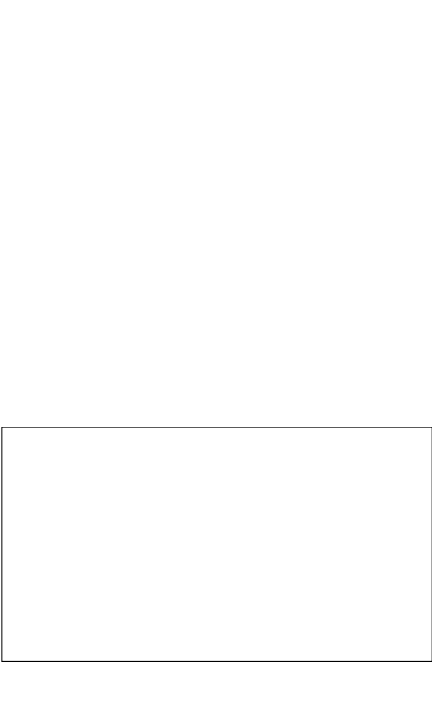
9
7 Use adhesive tape to remove any dust or lint from around
the scroller wheel.
8 Dampen a lint-free cloth or cotton swab with rubbing
alcohol. Wipe the surface of wheel clean by wiping across it
from side to side.
9 Dampen another lint-free cloth with mild soap and water and
clean the outer surface of the mouse.
10Restart the computer and begin using the mouse.
To clean the optical sensor:
1 Turn off the computer if you are using the PS/2 adapter, or
unplug the mouse if you are using the USB port.
2 Dampen a cotton swab with mild soap and water.
3 Gently wipe the optical sensor clean. Avoid scratching
the surface of the sensor.
4 Plug the USB connector into the USB port, or Restart the
computer if you are using the PS/2 adapter, and begin using
the mouse.
Caution: When using a computer mouse or keyboard, you may
experience occasional discomfort in your hands, arms, shoulders,
neck, or other part of your body. If you experience symptoms such as
persistent or recurring discomfort, pain, throbbing, aching, tingling,
numbness, burning sensation, or stiffness, do not ignore these
symptoms. See a qualified health professional promptly. There are
many guidelines available for healthy computing. It is recommended
that you take frequent breaks from continuous computing. If you have
questions about how your computer activities may be related to any of
these discomforts, seek the advice of a qualified health professional.
Targus is not responsible for any disorders or injuries associated with
computing activities.














