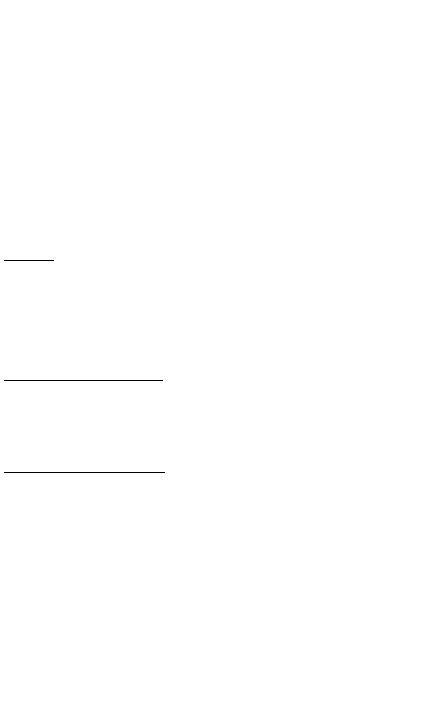
INTRODUCTION
Congratulations on your purchase of the Targus USB - PS/2 Scroller Mini
Mouse! It is a state-of-the-art scrolling device, specially designed for the
mobile warrior. The scroller mini mouse is perfect for screen browsing
while on the Internet and when using Windows
®
applications including
Microsoft
®
Office 97. Its innovative and ergonomic shape is more
comfortable and gives you better control than a notebook pointing device.
It is compatible with all notebook computers that have either a USB port or
a PS/2 port.
This user’s guide provides descriptions of the scroller mini mouse features,
and gives instructions for connecting the mouse, installing the software,
assigning functions to the mouse buttons, and cleaning the mouse.
Contents
❖ One Targus USB - PS/2 Scroller Mini Mouse
❖ One PS/2 Adapter
❖ This user’s guide
❖ One driver diskette (Windows 95, Windows 98 and
Windows NT
®
4.0 only)
System Requirements: USB
❖ Operating system: Windows 98, Windows 2000, or
Macintosh
®
OS Version 8.6 or greater
❖ One USB v. 1.1 Compliant Port
System Requirements: PS/2
❖ Operating system: Windows 95, Windows 98,
Windows NT 4.0, or Windows 2000
❖ One PS/2 port
CONNECTING THE SCROLLER MINI MOUSE
The scroller mini mouse has the option of connecting through a USB port,
or through a PS/2 port via the PS/2 Adapter. Depending on your
computer’s operating system, it may recognize the mouse and allow Plug
and Play installation. If the operating system does not recognize the mouse,
you need to set it up.
1














