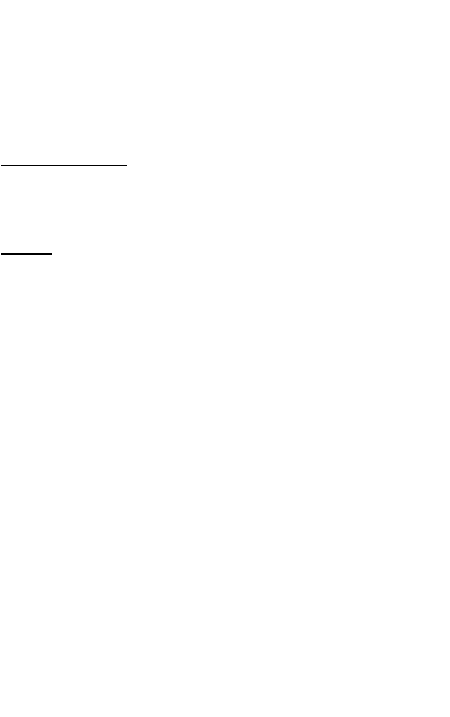
INTRODUCTION
Congratulations on your purchase of the Targus USB Mobile Port Replicator
with Ethernet! It is an intelligent expansion module that easily connects to a
PC or notebook via a USB port.
This user’s guide describes the port replicator’s features, and gives instructions
for connecting various devices and installing the software.
System Requirements
v USB V.1.1 compliant port
v Operating system: Windows 98 or Windows 2000
Contents
In addition to this user’s guide, the package contains:
vTargus USB Mobile Port Replicator with Ethernet
v 3-foot USB cable (A/B type, attached)
vAC power adapter
vTargus driver diskette
CONNECTING THE USB PORT REPLICATOR
The USB Mobile Port Replicator with Ethernet provides two USB ports, two
PS/2 ports, one RS232 serial port, one parallel port, and one RJ-45 Ethernet
port. This port replicator provides easy connectivity for network, serial, PS/2,
and other USB devices.
To get started, plug one end of the AC power adapter into the port replicator
and the other end into a wall outlet. Do not connect any devices at this time.
Once the port replicator is connected and the software installation is complete,
you can connect your devices and install any supporting software drivers.
Note: Your computer may be turned on or off when you connect the port
replicator.
Before you begin, make sure you can identify the ports on the port replicator
(Figures 1 and 2).
1


















