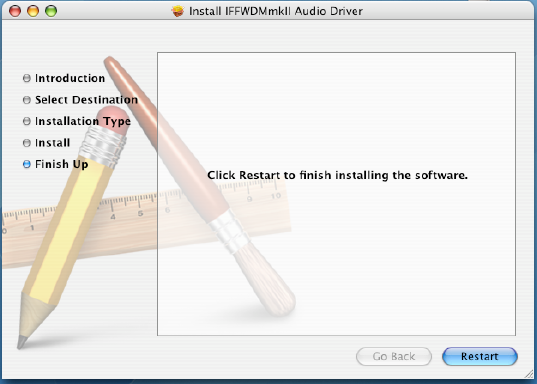
10
Follow the instructions given. You will need to supply your
computer’s Administrator password in order to install the drivers.
A License file and a ReadMe file are displayed; this may contain
important last minute information.
Finishing the installation, you will need to reboot the computer.
To hear system audio through the card, you can select the IF-
FW/DM
MKII in the Audio MIDI Setup within the Utilities folder
of Mac Applications folder
A control panel for the IF-FW/DM
MKII is installed in the
Applications folder.
Windows
It is necessary to install driver software in order for Windows to
recognize the IF-FW/DM
MKII. An installer is provided for this
purpose, the drivers cannot be installed manually from Windows
Device Manager. On the CD-ROM that came with your IF-
FW/DM
MKII is a PC Driver installer. Launch the installer from
the CD or copy it to your hard drive and launch it from there.
Clicking “IFFWDMmkII_Setup.exe” launches the installer.
• Don’t connect the FireWire cable to the IF-FW/DM
MKII
yet. If you did so, cancel out of the “new hardware” wizard
before continuing.


















