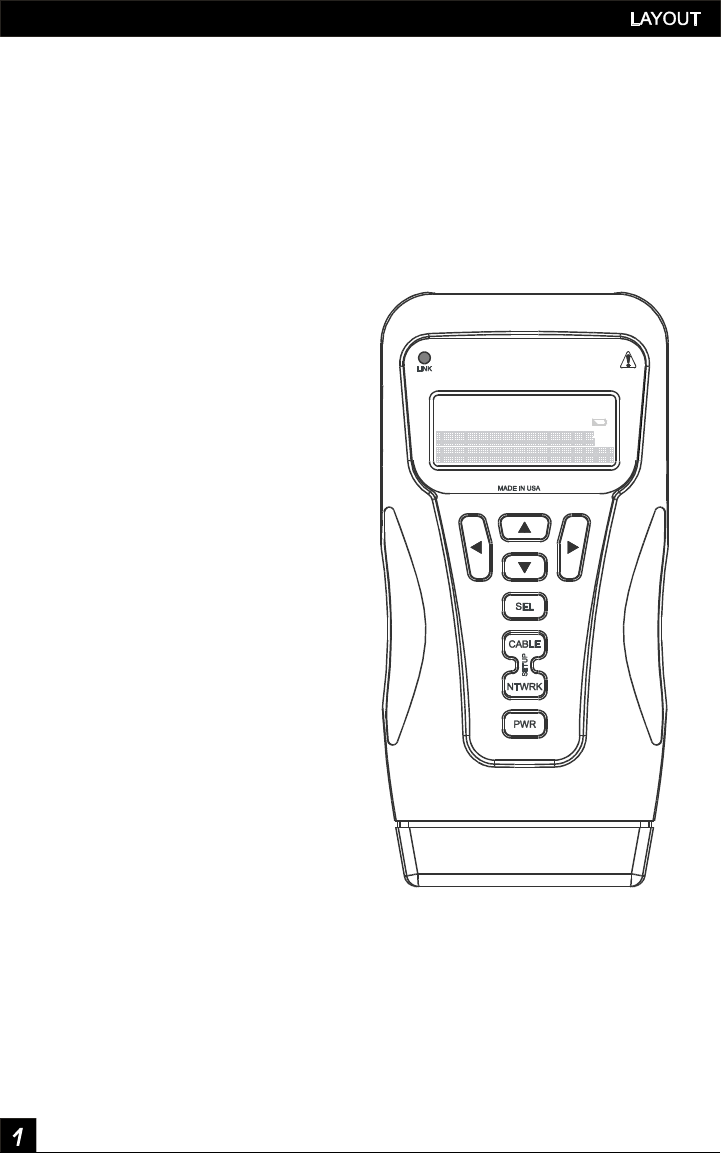
LanScaper
TM
RJ45Jack -Connectto
cableorjacktobetested.
LinkIndicator - Onwhen
networklinkisestablished.
CurserKeys -Usedtoscroll
throughoptions,setaddresses
andadjustvalues.
SelKey -Selectkeyisusedto
enterdisplayedoperatingmode,
startanewtest,changethe
valueofanoption,enter
sub-menusormove
tothenextscreen.
(Dependingoncontext)
ModeKey - PressCABLEfor
cablemodes,pressNTWRK
fornetworkmodesorpressthe
center(bothatonce)forSETUP
mode.
PowerKey - PressPWRtoturn
ontheLanScaperinthemodeat
poweroff.FurtherpressesofPWR
togglethebacklightonandoff.
Holddowntoturnoff.
BatteryCap -Pressdown
withheelofhandtoopen.
Back-litLCD -2lines
by16charactersw/icons.


















