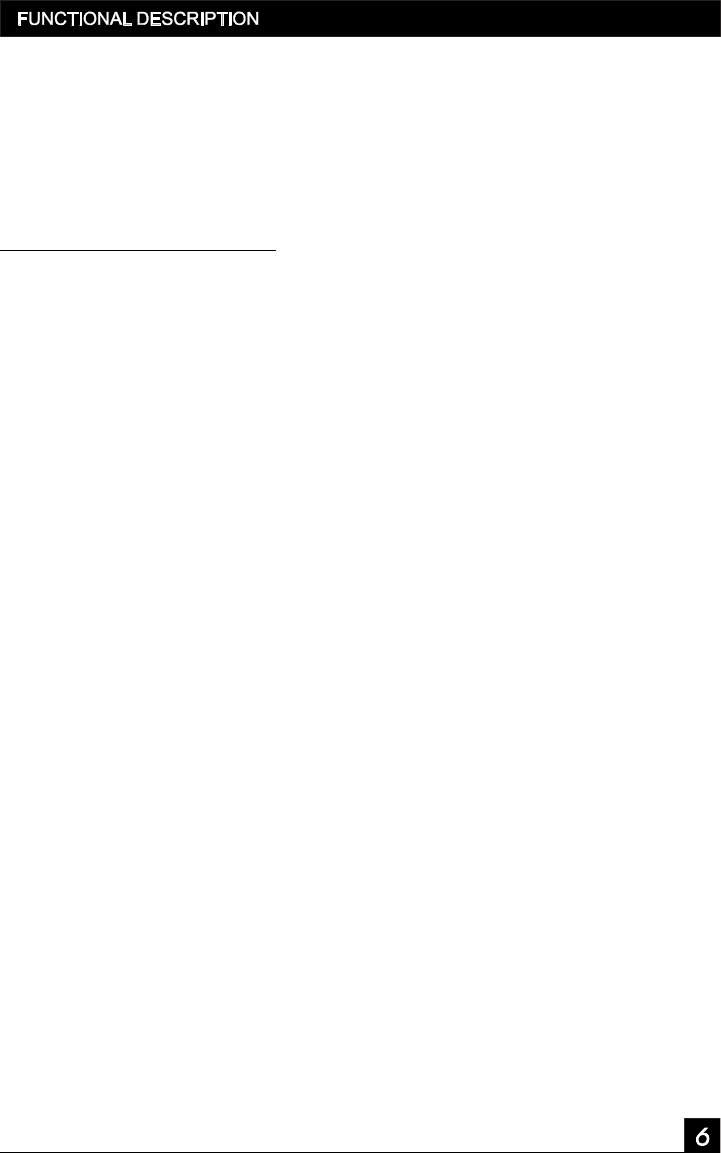
LanScaper
TM
2.8ToChangePINGAddressingMode
3.1VoltageCheck-
3.2CableTestModes-
-Otheroptionsarechangedsimilarly.
1)TurnonLanScaper™bypressingPWRbuttonandpressthemiddleoftheCABLE/NTWRK
button,whichismarkedSETUP.Thepercentbatteryremainingscreenwillappearbriefly.
2)Pressdownarrowbuttonthreetimes,DHCPOnorDHCPOffshouldbedisplayed.
3)PressSELbuttontotogglebetweenonandoff.Displayedvalueiscurrentsetting.
4)PressCABLEorNTWRKtoexittoatestorpressandholdPWRbuttontopoweroff.
-TheLanScaper™isajackidentifier,cabletesterand
PINGtesterinonetester.TheLanScaper™hasabacklitLCDdisplayandeightmomentar
y
buttons.Therubberendcapatthebottomisthebatterycompartmentcover.
TheLanScaper™ispoweredonbypressinganyoneofthreebuttons:PWR,CABLEorNTWRK.
ThetesterwillturnoninthelastmodeusedbeforeturningoffifthePWRbuttonispressed.Ifthe
CABLEbuttonispressed,thetesterimmediatelystartsexecutingtheJackIDtest.Pressingthe
NTWRKbuttoncausestheBlinkLinkLEDtesttobegin.TheLanScaper™isturnedoffby
holdingdownthePWRbuttonuntilthedisplaygoesblank.Thetesterwillalsoshutoff
automatically15minutesafterthelastbuttonpressinmostmodes,30m
inutesinBlinkLinkLED
modeand60minutesinToneGeneratormode.ShortpressesofthePWRbutton,togglestheback
lightonandoff.Thebacklightturnsoffautomaticallyabout5minutesafterbeingturnedon.
Usingthebacklightincreasespowerconsumptionbybetween20%and50%.
Thereareeighttestmodesandasetupfunctionasdescribedbelow.Themodeswitchisthedouble
buttonimmediatelyabovePWR.ThetopbuttonislabeledCABLE,thebottombuttonislabeled
NTWRKandtheareabridgingthetwobuttonislabeledSETUP.Pressingamodebuttonwill
immediatelyendanycurrentlyrunning
taskandeitherbegintheexecutingthefirsttaskofanew
category(cableornetwork)ordisplaythenextmodeinthesamecategory,waitingforapressof
SELtobeginthetesting.Subsequentpressesinthesamecategoryadvancestothenextmode,
rollingovertothefirstmodewhentheendisreached,stillwaitingforSELtobegin.
Alltests,exceptJackID,startwithacheckforvoltagesonthepinsonthe
tester'sjack.Iffound,themessage“-VoltageFound-SELJackID”isdisplayed,andtheonly
optionfortheuseristopresstheSELkeytostarttheJackIDtesttodeterminewhattypeof
interface
orwhatvoltagesarepresentonthejack.Thetestermonitorsthejacktoseeifthevoltage
isremovedforfiveminutes.Theselectedtestwillcontinueifthevoltageisremoved,orthetester
willshutitselfoffafterthefiveminutes.TheexceptiontothisbehaviorisintheNetworkModes.
Whenvoltageisfoundinthesemodes,thetestercheckstoseeifitisEthernetPhantomPower.This
isavoltagewhichisconnectedtothecentertapsoftheEthernetinterfacetransformersofsome
networkequipmenttopowerremotedevices,likeIPphonesorwirelesstransceivers.Thispoweris
seenbytheLan
Scaper™asvoltagebetweenthe1-2and3-6pinpairs.Thevoltagefoundis
reportedas“EnetPwrSourceFound=xV”forseveralseconds,thenthetestproceeds
automatically.
Inmostmodes,theLanScaper™isconstantlytestingandreportingresults.
Whileitisrecommendedthatanunknownjackconnectionisalwaysverifiedbyconnectingtothe
testerwhileitispoweredoff,itisfinetoattachaknownnetworkordeadcableorjacktothetester
whileitisrunning.Inthatcase,itismostlikely,atestwillbeinprogresswhenacableconnection
ismade.
Theresultsofthetestinprogressatconnec
tiontimeareunreliable.Inmostsuchrepeatingtests,
theSELbuttonshouldbepressedtoterminatethecurrenttestandinitiateanewtest.
3.0FUNCTIONALDESCRIPTION


















