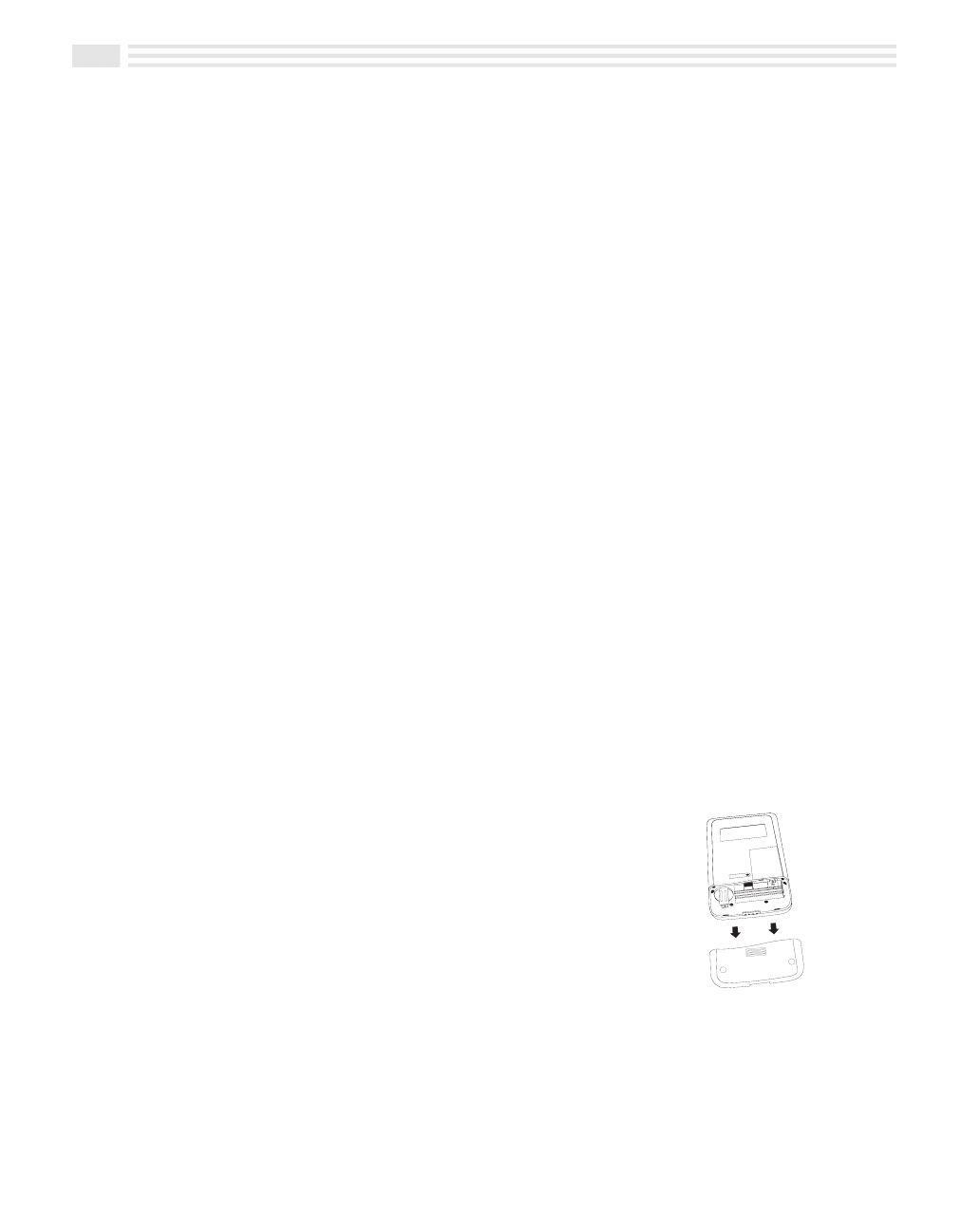
2 Avigo Quick Start Guide
QUIKSTRT.DOC Chapter 11: Performing Your Calculations Win Jackson Revised: 06/22/98 11:01 AM Printed: 06/22/98 12:56 PM Page 2 of 6
First Things First
Be sure to inspect your packaging to ensure you have all of the following:
• Avigo
Organizer • Avigo User’s Guide
• Avigo dock station • Financial Calculator User Guide
• Avigo CD-ROM • Stylus (2)
• AAA batteries (2)
If you are missing any of these items, contact the retail outlet where you purchased the
Avigo before continuing.
Hardware/Software Requirements
•
49MB disk space to install all components (13MB for Avigo Manager, 26MB for Lotus
Organizer 97, 5MB for IntelliSync, and 5MB for Adobe Acrobat.)
•
8MB RAM
•
486 or higher processor
•
CD-ROM drive (floppy disk available for shipping charge)
•
Windows
95 or Windows
NT
•
Serial or Infrared port
•
Optional spreadsheet program, such as Microsoft Excel
or Lotus 1-2-3
Set up Your Avigo
1. Attach the Avigo dock station
•
Remove the Avigo dock station from the package.
•
Attach the 9-pin connector to a serial port on your computer.
2. Install the Avigo batteries
•
Remove the two (2) AAA batteries from the package.
•
Slide open the battery compartment cover on the rear
of the Avigo.
•
Insert the two batteries. Arrange the batteries
according to the polarity (
+
and
−
) diagram in the
battery compartment.
•
Replace the battery compartment cover.
3. Turn on the Avigo
•
Push the open/power switch up to open the Avigo
protective lid and power up the unit. Avigo displays
the Setup Touch Pad screen.








