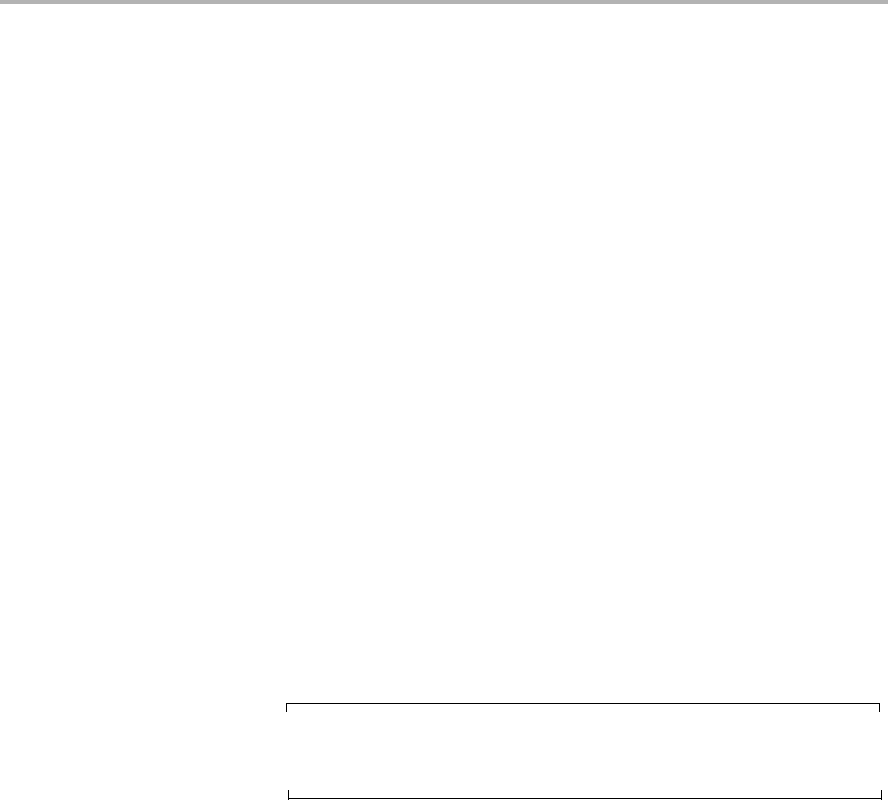
Putting Demo Applications in the Third-Party Menu
Additional Procedures A-5
A.2 Putting Demo Applications in the Third-Party Menu
You can add your own demos to the Third-Party Menu by following the
steps in this section. Only four demos can be shown at once in the user-
interface. If you add more than four demos, the first four in alphabetical
order are shown.
1) Create the following files for your demo:
■ logo.jpg. This is the logo of the third party company which will be
showed next to the demo description. The picture needs to be in
JPEG format and of size 50x50.
■ readme.txt. This is a text file. The first 40 characters of the file
should briefly describe the demo. The demo interface displays
up to 40 characters, but stops if it encounters a new line
character. For example, the file might contain "Video Phone
demo" or "Network Audio demo".
■ app.sh. This is an executable that launches your demo. It can
either be the demo executable itself or a shell script that
executes the executable. (If this is a shell script, make sure its
executable bit is set for all). A script could look something like:
#!/bin/sh
exec ./mydemoname
■ other files. If app.sh is a shell script, your demo executable will
have some other name. You may also need to include data files
or other files used by the executable.
Note: The demo application must use relative paths to access any
files it needs at runtime. This because the archive is extracted to
another location from which the demo is executed.
2) Create a gzipped tar file (ends with .tar.gz) that archives all the files
in the previous list. For example, if your files are logo.jpg, readme.txt,
and app.sh, you could use the following command:
tar cvzf ti_videophone.tar.gz logo.jpg readme.txt app.sh
Name the tar file using <company>_<demoname>.tar.gz (with no
spaces in the file name) as the convention. For example, a video
phone demo created by Texas Instruments would be named
ti_videophone.tar.gz. The name must be unique since all demos are
installed in the same directory.
The three required files must be in the top-level directory of the
archive. Other files may be in subdirectories, so long as the demo


















