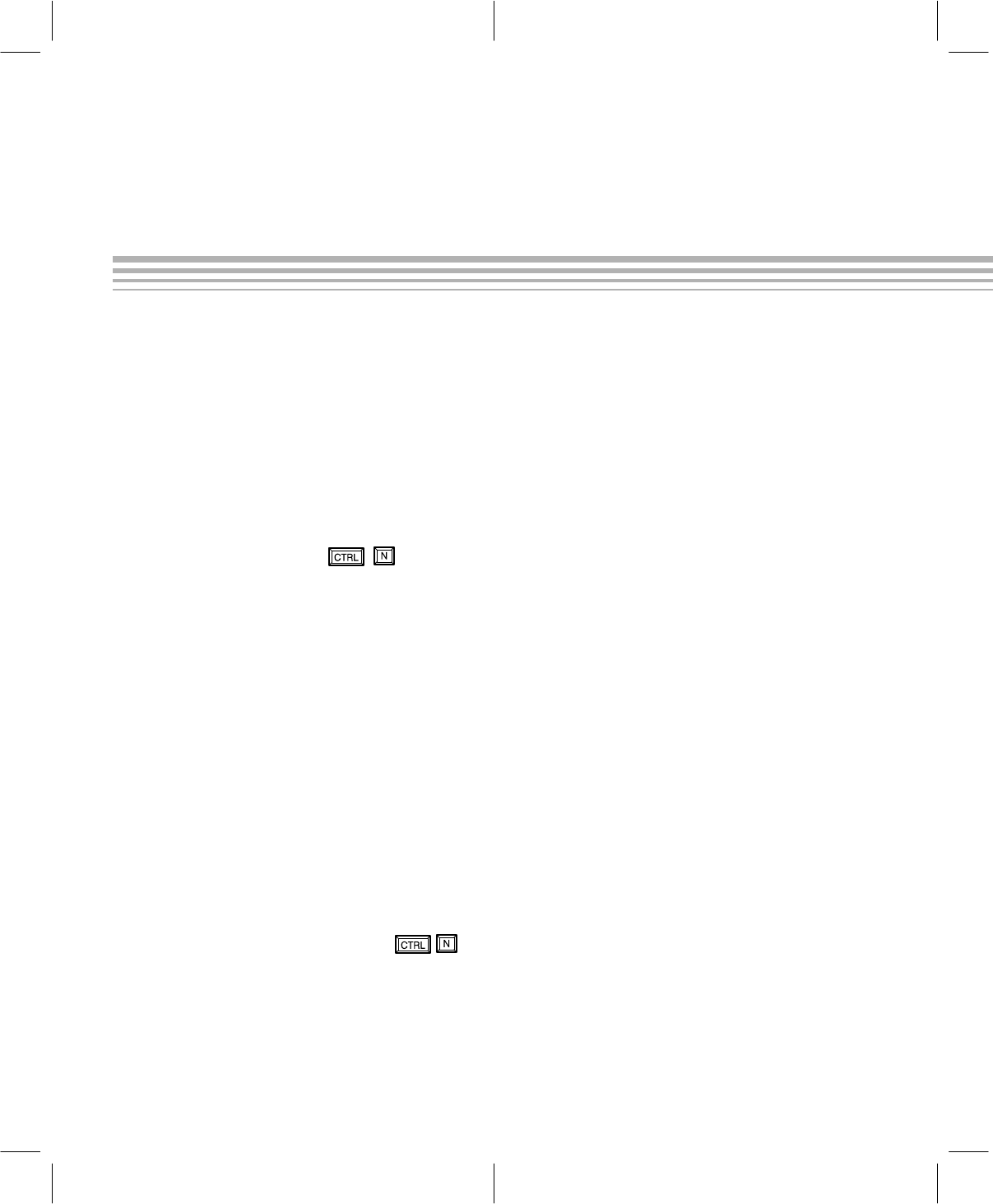
D-1
Appendix D
Using Keystroke Capture Files
A keystroke capture file is a file in which the keystrokes you type are re-
corded to be replayed later. Keystroke capture files are useful in setting up the
programmer to perform a commonly repeated program or to verify operation.
Two command line switches allow the recording and replaying of keystroke
files, and a control character allows you to turn off recording of a keystroke file.
/Cfilename.ext records keystrokes into file
fliename.ext
/Kfilename.ext replays keystrokes from file
filename.ext
stops recording keystrokes
For example, assume you are programming a TMS370C756 to check your
code. As you make changes to the code, you program another device. The
steps required to select the device, fill the memory to FF’s, and to load the file
can all be recorded in a keystroke file so that you do not have to type them each
time you program or verify the device.
In the following example, it is assumed that the program is contained in the file
a.out, which is in the directory DEMO on the current drive. The device selected
is TMS370 16K_PE, the seventh entry in the default device table. The key-
stroke file used is example.key.
To create a keystroke capture file, invoke the programmer with the /C option
followed immediately by a filename (there are no spaces between the ‘C’ and
the filename).
prgrm370 /cexample.key
Select the device type, fill the memory with FF’s, and load the object file as nor-
mal. Before the actual program or verify step, stop the keystroke recording by
pressing
. The following file, example.key, is created.


















