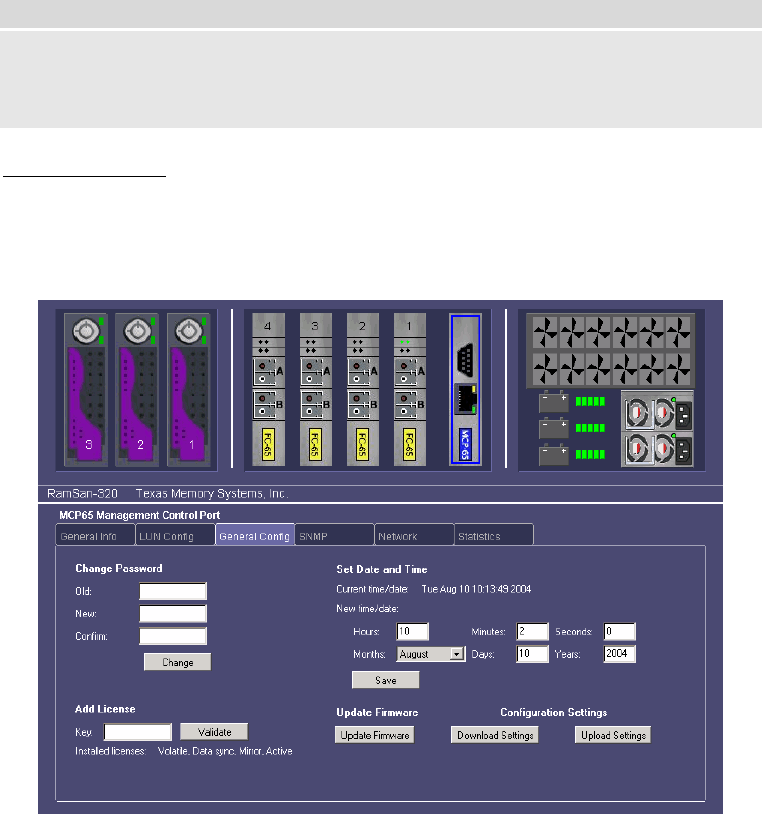
Chapter 9 – System Maintenance
Texas Memory Systems designed the RamSan to be easily maintainable. You can
update firmware from the web interface and easily maintain the system components.
One of the main features of the RamSan is the ability to hot swap many of the
system components. You can hot swap the power supplies and disk drives, meaning
that you can remove and replace these components while the system is running.
9.1 Updating System Firmware
Occasionally, Texas Memory Systems releases new versions of firmware
for the RamSan. For customers with multiple RamSans, the TeraWatch
User’s Guide demonstrates how to update the firmware of all systems
simultaneously.
Important:
Before patching your RamSan, please review the README file associated
with the patch. It contains detailed information about the functionality
updated, system downtime required for patching and recommended
backup procedures.
Via Web Interface
To change update Firmware via the Web Interface:
• Click on the “Management Control Processor” graphic.
• Click on the “General Config” tab.
• Click the “Update Firmware” button.
Figure 9-1: Updating firmware via Web Interface
RamSan-300/320/325 User’s Manual - 98 -


















