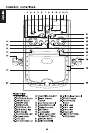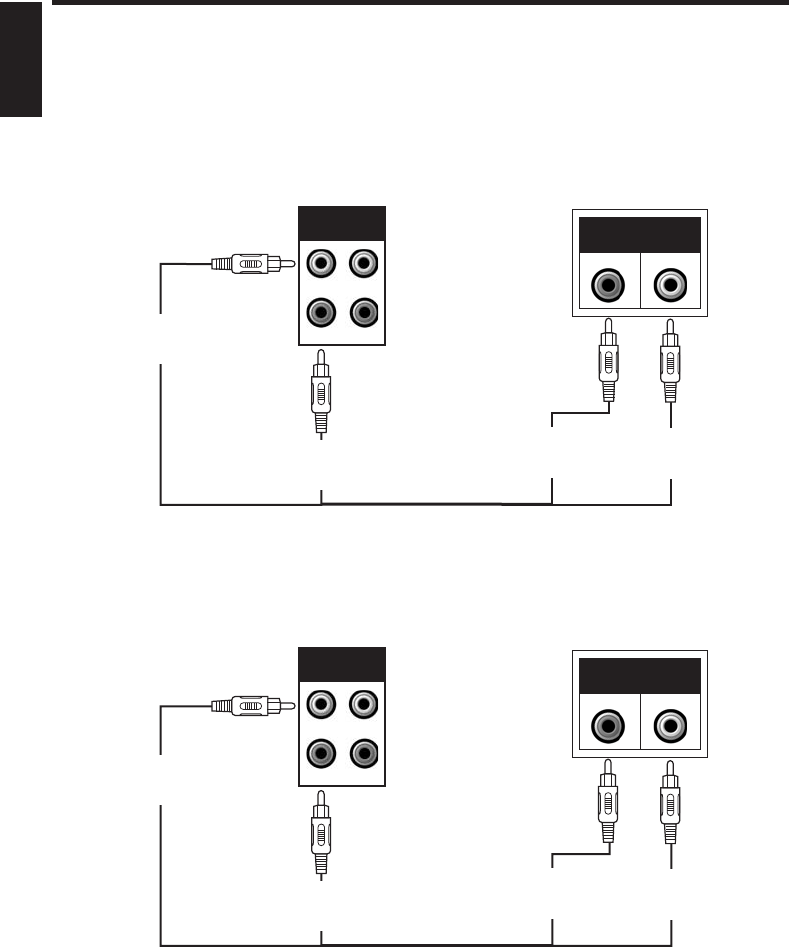
AUDIO CONNECTION
FOR CONNECTINGANAUDIOCOMPONENT FOROUTPUT
Connect the unitto your TV orhome stereo system usingthe White and Red connectionson the
supplied patch cord. Plug the white end of the patch cord into the white AUX OUT jack on the
unit. Plugthe redend of thepatch cordinto theredAUX OUTjack onunit. Nowconnect the other
end of the cable’s white (left channel) and red (right channel) plugs to your TV or home stereo
system’s‘AUDIO IN’or‘AUX IN’jacks.
To connect an audio component (such as a power amplifier or PA system amplifier) so you can
hear thesystem’smusic &vocal throughit, plugthe audiocomponent intotheAUX OUTjacks.
MAKING THE CONNECTIONS
AUDIO
INPUT
R
L
AUX OUTPUT
L
(White Jack)
REAR VIEW OF
SINGING MACHINE
R
L
OUT
IN
AUX
ANOTHER AUDIO
COMPONENT
AUDIO INPUT
L
(White Jack)
AUDIO INPUT
R
(Red Jack)
AUX OUTPUT
R
(Red Jack)
AUDIO
INPUT
R
L
AUX OUTPUT
L
(White Jack)
REAR VIEW OF
SINGING MACHINE
R
L
OUT
IN
AUX
REAR VIEW OF TV
AUDIO INPUT
L
(White Jack)
AUDIO INPUT
R
(Red Jack)
AUX OUTPUT
R
(Red Jack)
E9
ENGLISH