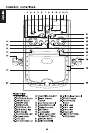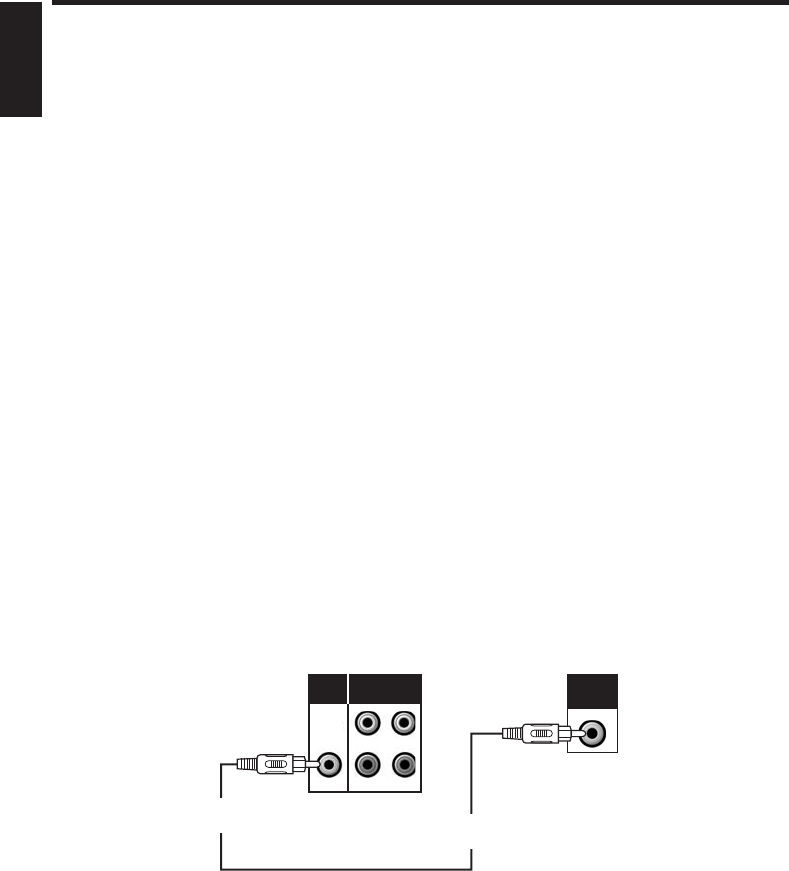
MAKING THE CONNECTIONS
CONNECTING POWER
CAUTION:
CONNECTING TOYOUR HEADPHONE
You canpower thesystem froma standardACoutlet byusing thesupplied powercord.
The suppliedAC power cordhas apolarized plugthat fitsinto thewall outlet onlyone
way.If theplug doesnot fitproperly,turn itover andtry again.Do notforce it.
A Headphone Jack is provided for using headphones instead of the built-in speaker.
(Headphonesare soldseparately.)
CONNECTING TOYOUR TV
VIDEO CONNECTION
The Singing Machine provides a patch cord to give you the option of connecting your unit to an
external audio/sound system and video device. The patch cord has three RCA jacks at each
end. White and Red are for left and right audio connections and the yellow is for connecting the
video.
Make sure that you have a CDG disc in the Singing Machine and playing when you are making
this connection. You will know you have the proper settings on your TV or VCR as soon as you
see theSinging Machinelogo orlyrics onthe screen!
Please followthe steps belowto displayCDG lyricson theTVscreen:
(1) Locatethe multi-coloredpatchcords.
(2) Connectvideo cable(yellow) tothe Video Outof theback ofthe SingingMachine.
(3) Connect the other end of the video cable (yellow) to the Video Input on your TV or
VCR.
E7
ENGLISHENGLISH
R
L
OUT
IN
AUX
VIDEO
OUT
VIDEO
INPUT
VIDEO INPUT
(Yellow Jack)
REAR VIEW OF
SINGING MACHINE
REAR VIEW OF TV
VIDEO OUTPUT
(Yellow Jack)