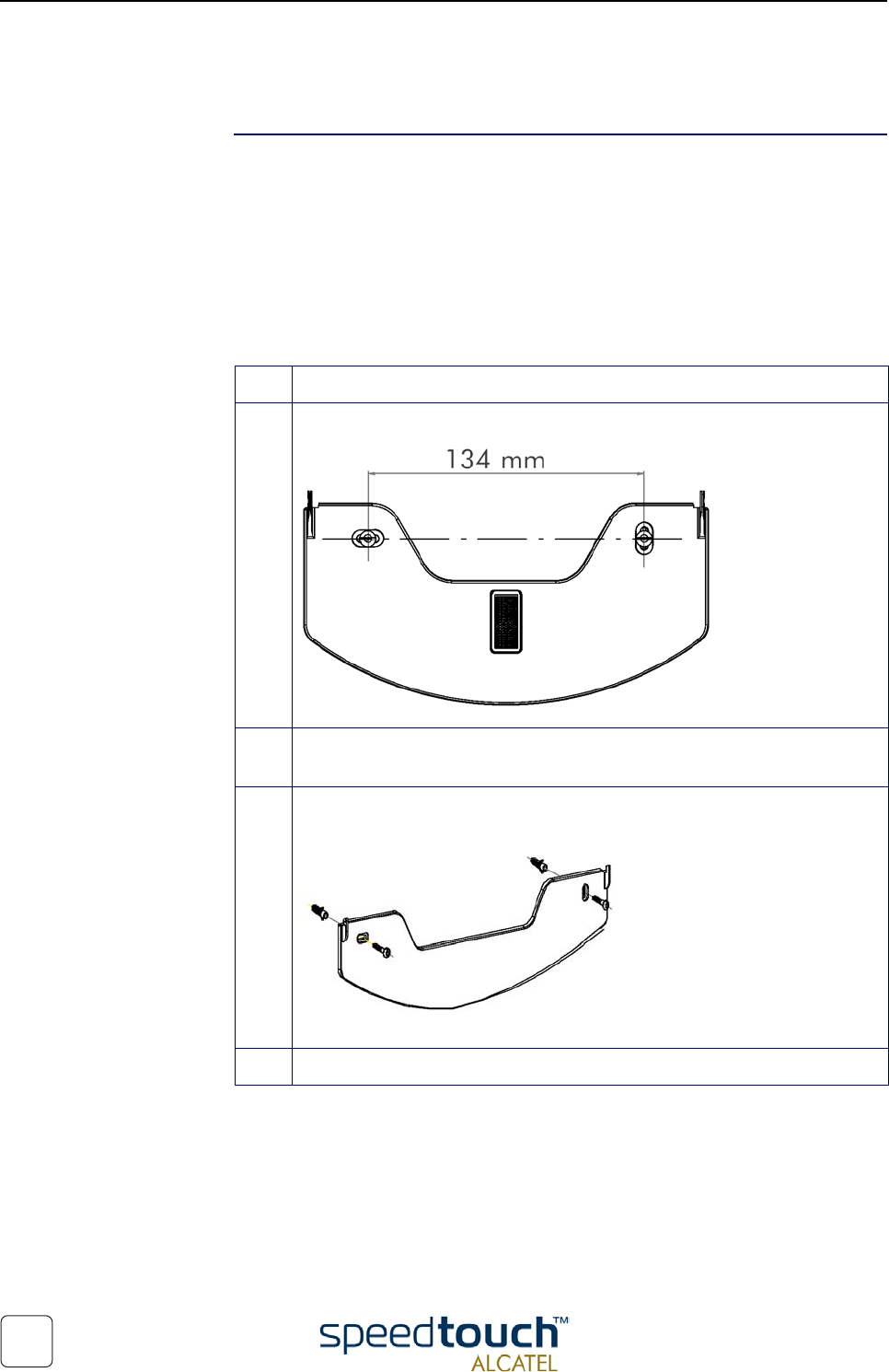
3EC 17766 BAAA TCZZA Ed. 01
1 SpeedTouch™570 Installation
10
1.2 Preparing the SpeedTouch™570
Wall fixing assembly Part of the package is a wall mounting assembly which allows you to conveniently mount
the SpeedTouch™570 on a wall.
Before you start, check for the following items:
• The wall fixing assembly
• 2 screws and 2 wall plugs
• 1 Velcro sticker.
To prepare the wall fixing assembly and the SpeedTouch™570 , proceed as follows:
Step Action
1 Mark two hole horizontal positions, 134 mm (5.36 inches) apart:
2 Drill the marked holes with a 6mm (0.24 inches) diameter drill bit to a
minimum depth of 35mm (1.38 inches).
3 Insert the wall plugs in the drilled holes, position the wall fixing assembly over
the holes, insert the screws in the wall plugs and tighten them firmly:
4 Place the Velcro sticker on the wall fixing assembly in the marked area.


















