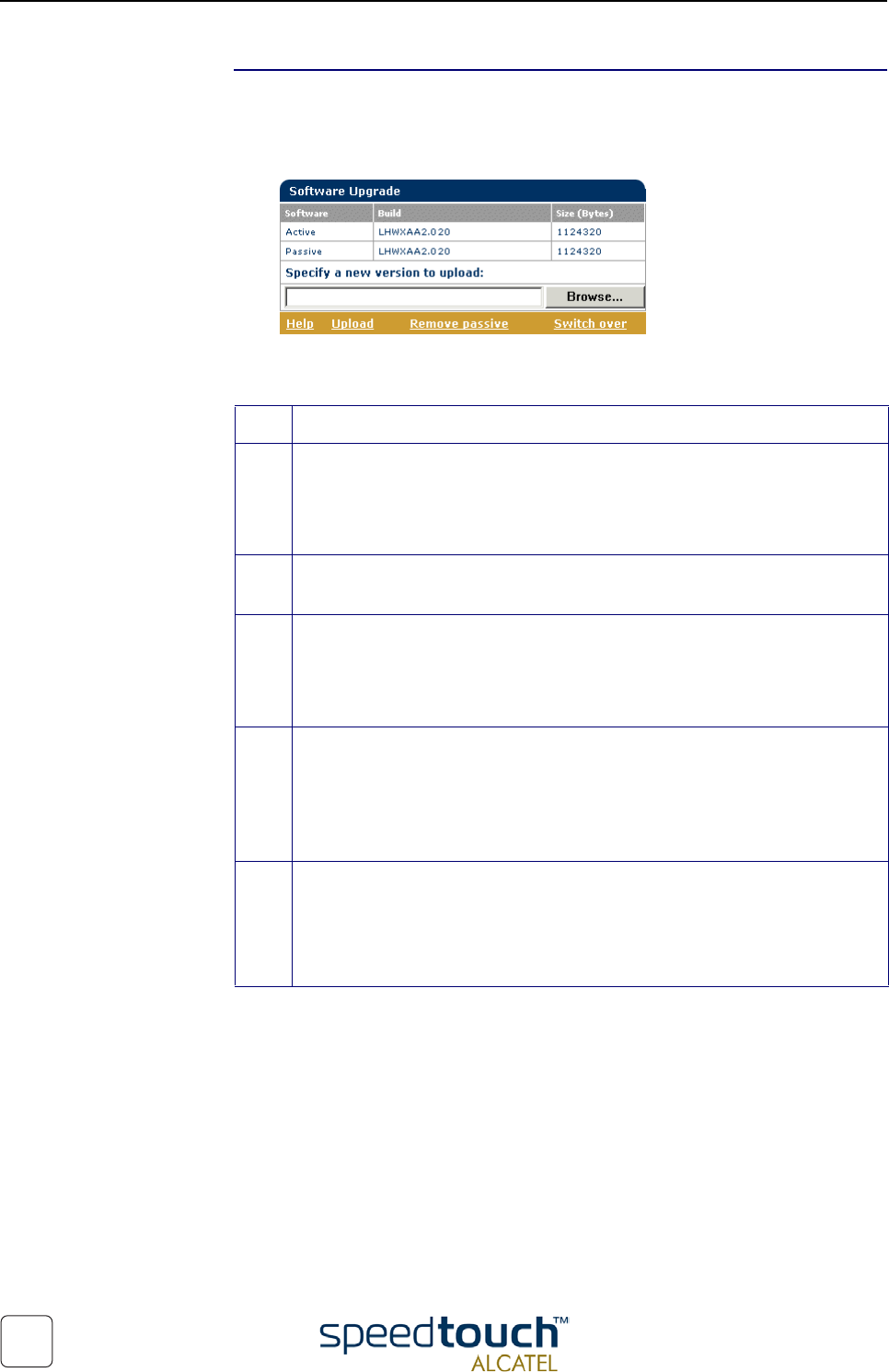
3EC 17766 BAAA TCZZA Ed. 01
2 SpeedTouch™570 Web Interface
34
Upgrade Click this button to display the Software- and Configuration Upgrade page.
This page allows you to:
• Upgrade the SpeedTouch™570 system software:
Therefor:
Step Action
1 Before you start upgrading the SpeedTouch™570 software, you must have an
upgrade software package available on a CD-rom provided or local disk.
Note Upgrade software may be made available from your Service
Provider. Contact your Service Provider for more information.
2 Make sure no passive software is stored on the SpeedTouch™570. If needed
click Remove passive to remove a passive software version.
3 Click Browse to locate the SpeedTouch™570 upgrade software on your disk
or CD-rom provided.
Note If the path is known you can immediately enter it in the location
input field.
4 Click Upload.
As a result the SpeedTouch™570 upgrade system software name will appear
in the 'Passive software version' field.
Note Uploading software may take up to four minutes to complete.
5 Click Switch over.
As a result the SpeedTouch™570 will switch the two system software
versions, will reboot and come online with the upgrade system software.
Saved configurations remain unchanged.


















