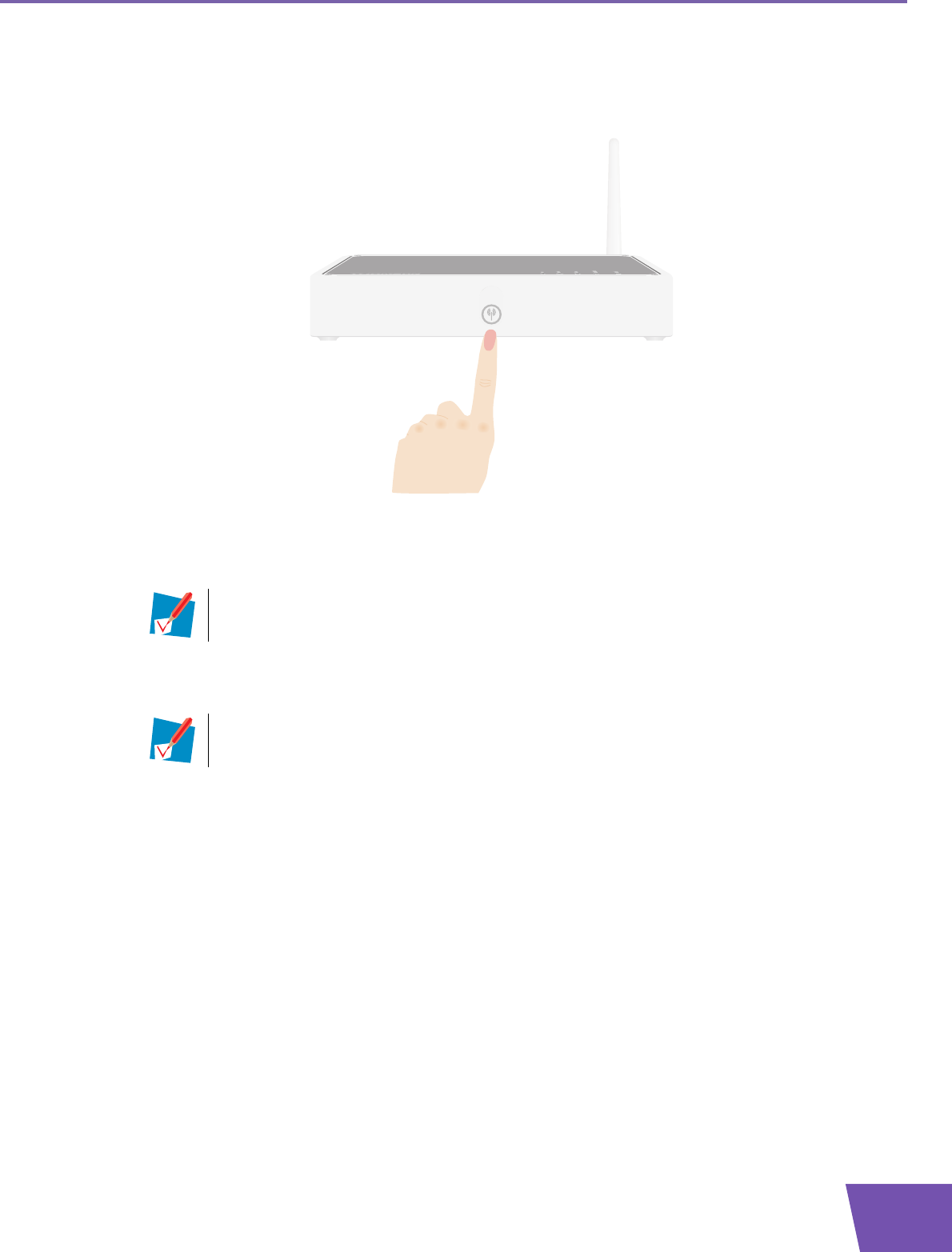
E-DOC-CTC-20080118-0003 v1.0
41
5 Wireless Security
Registering Clients via the Association Button
Proceed as follows to register new wireless network clients via the association button:
1 Push the Registration button on the Thomson Gateway front panel and hold it for at least two seconds.
2 The WLAN LED toggles between green and red.
3 The Thomson Gateway unlocks the Access Control List for one minute. Wireless clients configured with
the correct wireless settings that try to connect to the Thomson Gateway will be added to the list of
allowed devices.
4 Depending on your wireless client adapter, a wireless icon may become green or a message similar to
the following may appear: “Successfully joined Wireless network Thomson123456”.
5 After one minute, the Thomson Gateway locks the Access Control List again.
Some wireless clients do not automatically join a wireless network. If that is the case, follow
the instructions for the wireless client software to initiate the association.
The registration procedure can be repeated as often as needed.


















