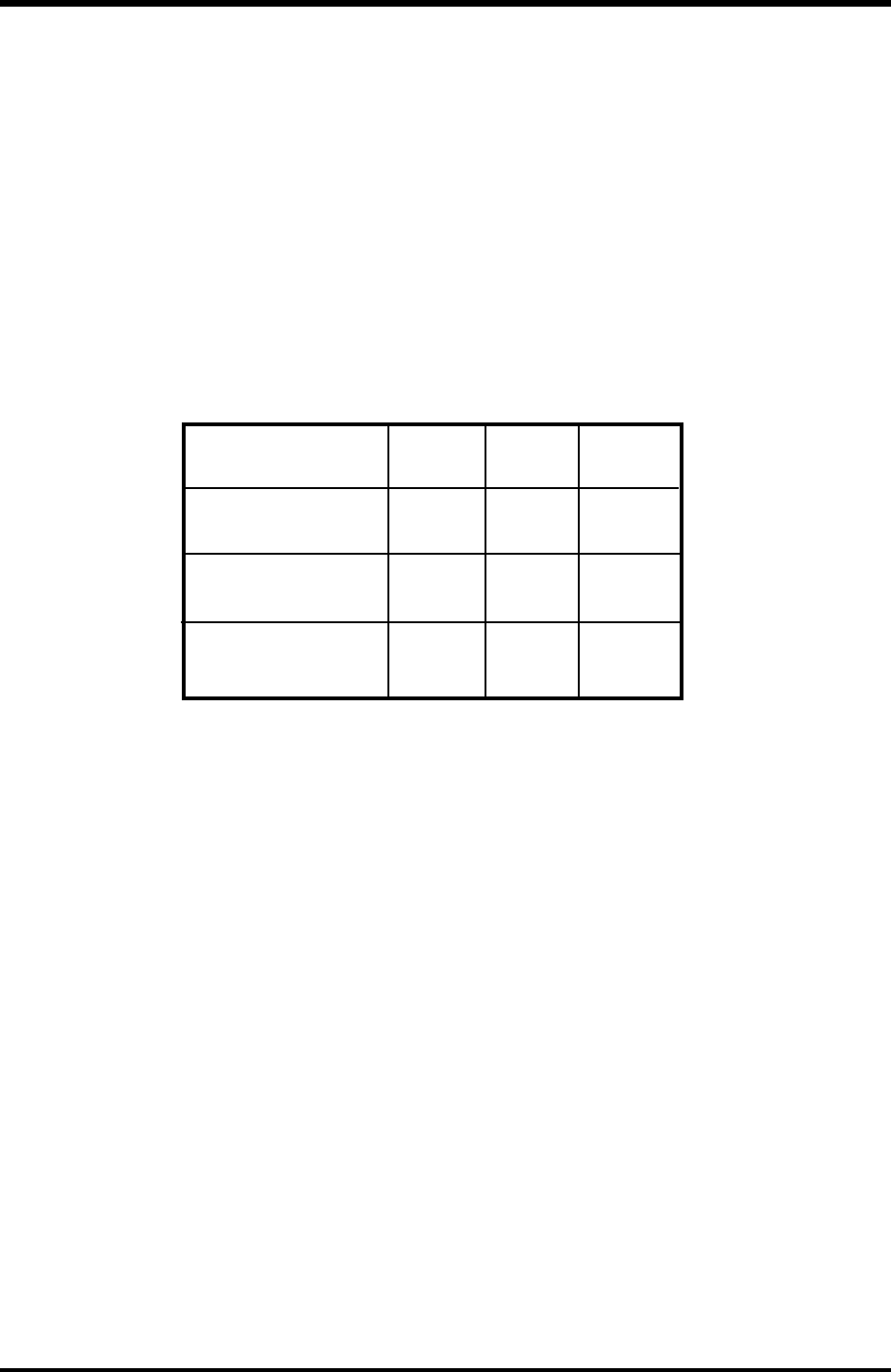
TOSHIBA
5 - 6
5.0 Operating the UPS
5.7 Battery Backup Time
The UPS unit's batteries provide about 5-12 minutes of back-up time depending on the
capacity of the UPS. These times are valid when a unit is operating under full load. When
the units are operating at half load, the batteries can power the load equipment about 3
times longer. The exact length of these times will depend on the UPS model used,
condition of the batteries, amount of load, temperature and other variables. See battery
backup time in the standard specifications Sections 4.1 through 4.2.
5.8 Battery Low Voltage Tolerances
Excessive discharge will cause the UPS unit's battery voltage to drop. The chart shown
below lists the voltage level at which each UPS unit's low-voltage alarm will sound and
also at what level the low-voltage condition will cause the unit to automatically shut down.
UPS Capacity 600VA 800VA 1000VA
Nominal voltage 60.0 60.0 60.0
in Vdc
Alarm voltage 52.8 52.8 52.8
in Vdc
Shutdown voltage 48.0 48.0 48.0
5.9 Battery Check Function
Part of the UPS start-up procedure is an automatic 'Battery Check' to see if a problem
exists in the battery circuit. When the UPS is started it will begin operation in the bypass
mode. An automatic voltage level test of the batteries is made while operating in the
bypass mode for five seconds. A failure of this first test will activate visual and audible
alarms (see section 5.3.3 "battery problem"). If this test is passed, then the UPS will auto-
transfer from bypass mode to on line operating mode. A ten second automatic voltage
check of the batteries is made after the UPS has auto-transferred from bypass to on line
mode. Normal on line operation continues if the second test is passed. If the second test
fails, then the "Fault" LED will flash and up to three additional automatic battery voltage
checks are made at 3 hour intervals while the inverter continues to operate. If the
batteries are found to be normal during one of these three tests then the "Fault" LED
will stop flashing and normal inverter operation will continue. A failure of the third and
final check will activate visual and audible alarms (see section 5.3.3 "battery problem")
causing an auto-transfer back to bypass.
If the batteries are indicated "bad" then
STOP the UPS and allow a 24 hour charge on the batteries before restarting.
5.10 System Reset
The UPS is reset by moving the STOP/RUN switch from "run" to "stop" and then back
to "run". Use the reset procedure to transfer from bypass back to inverter after a fault
occurs. Some faults may only be cleared by shutting down the UPS, waiting for all LED's
on the front panel to go off, and then restarting the UPS.


















