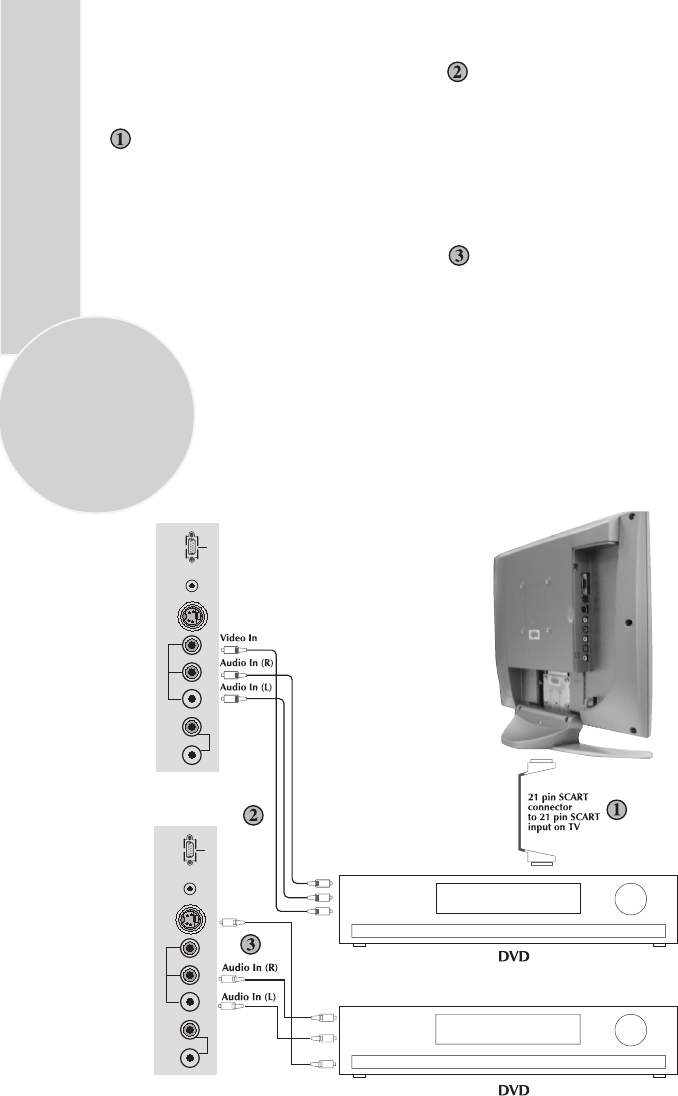
20
Connecting a DVD
player
Via SCART
Make sure the TV and DVD player are both
switched off.
Plug one end of the SCART lead (not
supplied) into the back of the DVD player
and the other end into the SCART
socket on the back of the TV.
Switch on the DVD and the TV.
Via RCA lead
Make sure the TV and DVD player are both
switched off.
Plug one end of the RCA lead into the video
and audio out sockets on the back of the
DVD player and plug the other end into the
video and audio in sockets of the TV.
Plug the S-Video plug into the S-Video
socket and the audio leads into the audio
sockets.
You can also connect it through the
S-Video socket of the TV.
Via RCA lead and S-Video socket
S-Video In
AUDIO OUT
AV3
L R VIDEOL R S-VHS
AVS
DC 12V VGA
AUDIO OUT
AV3
L R VIDEOL R S-VHS
AVS
DC 12V VGA


















