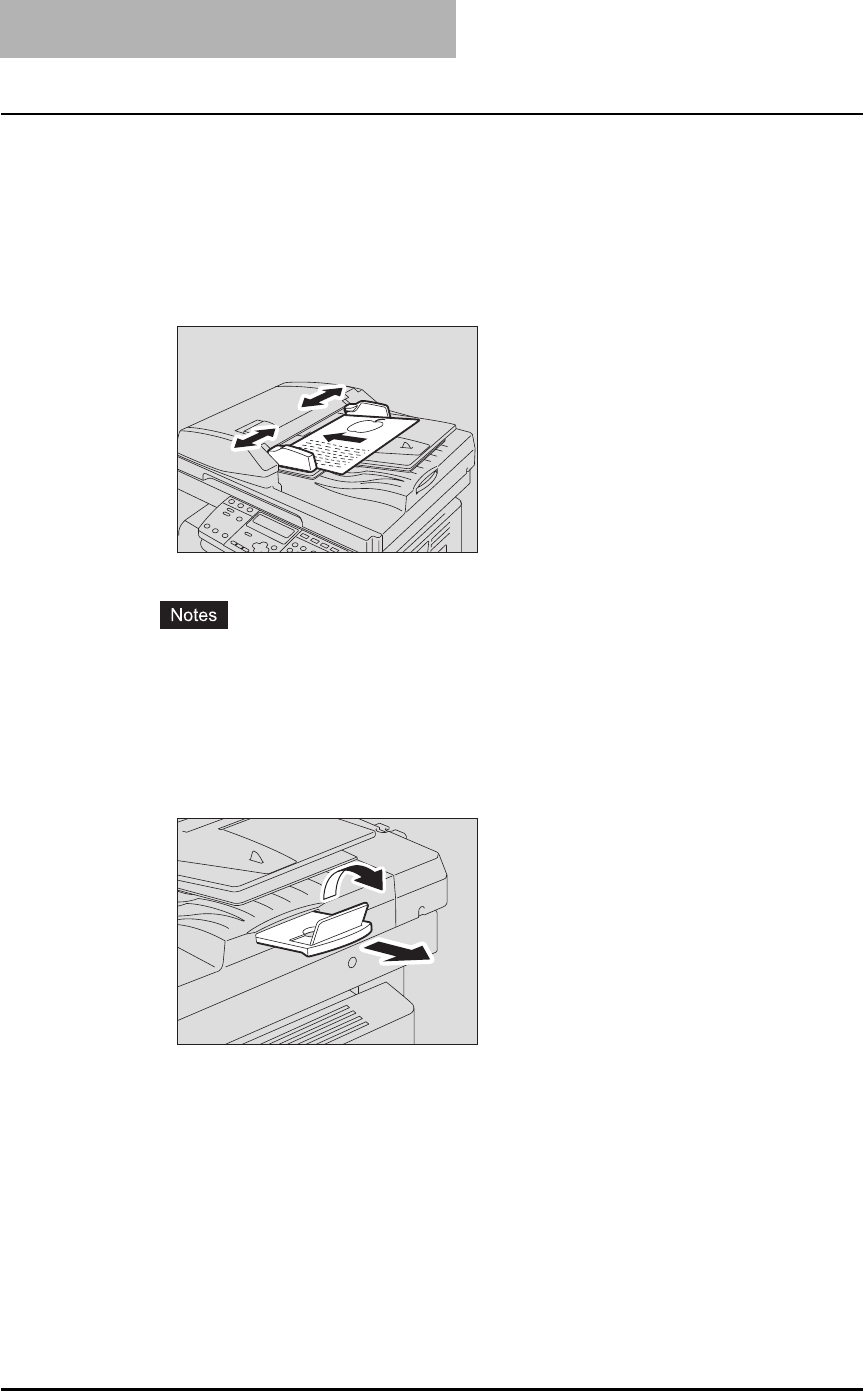
2 HOW TO MAKE COPIES
56 Placing Originals
Placing originals on Reversing Automatic Document Feeder (optional)
/ Automatic Document Feeder (optional)
1
Align all the originals.
2
Place them face up and align the side guides to the original length.
y The top sheet of the originals will be scanned first.
y The total sheets of originals placed must not exceed 100 (13.3 to 20 lb.) or the stack
height of the originals must not exceed 0.62" regardless of their sizes.
When placing a large amount of originals with a long width
Pull out the original stopper so that the exiting originals will not fall. When replacing this
stopper, lift it slightly and push it in.


















