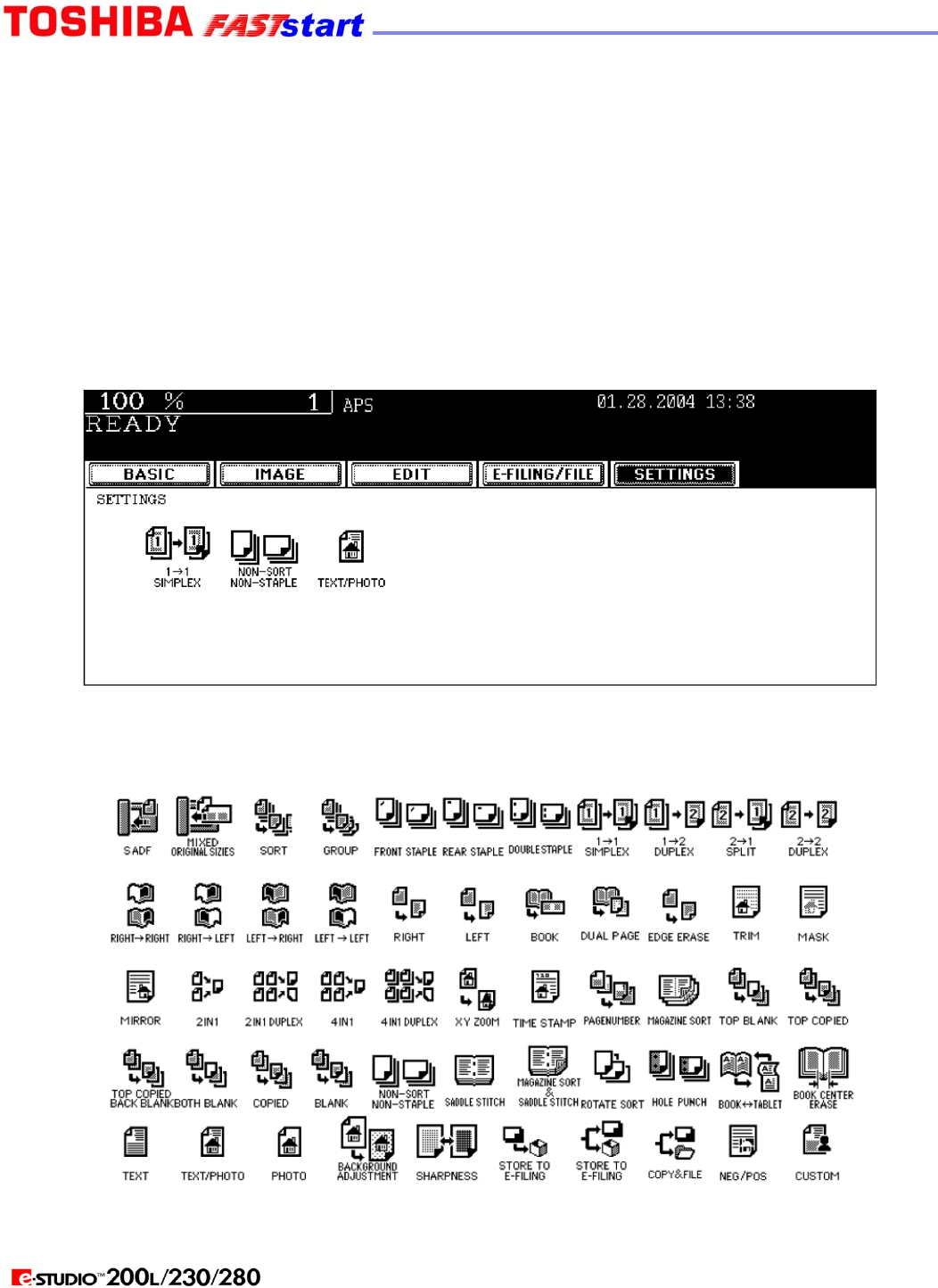
Touch Panel (Cont’d.)
TOUCH-BUTTONS
The various function items are touch-button selectable. Press any button lightly with
your finger.
Index buttons — These buttons are used for switching the menu. The type and the
number of the index buttons varies depending on each function of Copy, Scan and Fax.
Function setting area — This is an area for selecting and setting each function.
SETTINGS (setting functions confirmation) button — This button allows you to
confirm the functions that have been set. (An example is shown below.)
Icons displayed on the screen (some icons may not appear on the screen):
Page 9


















