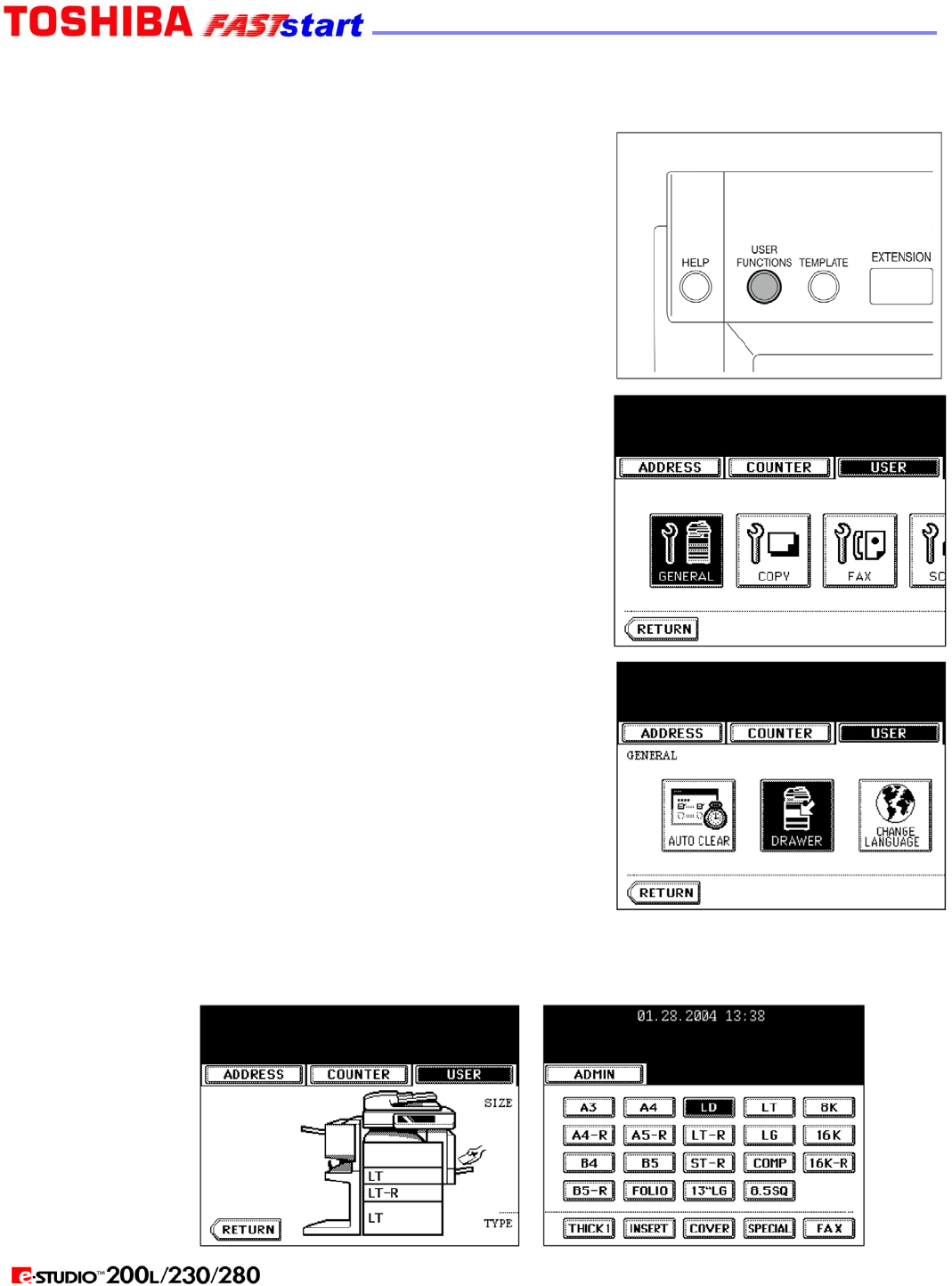
Changing the Paper Size of the Drawer and Adding Paper
9. Press the USER FUNCTIONS button on the
control panel.
10. Press the USER button, then press the GENERAL
button on the touch panel.
11. Press the DRAWER button.
12. Press the drawer button corresponding to the one in which the paper size has been
changed, and then press the button indicating the new paper size.
Page 23


















