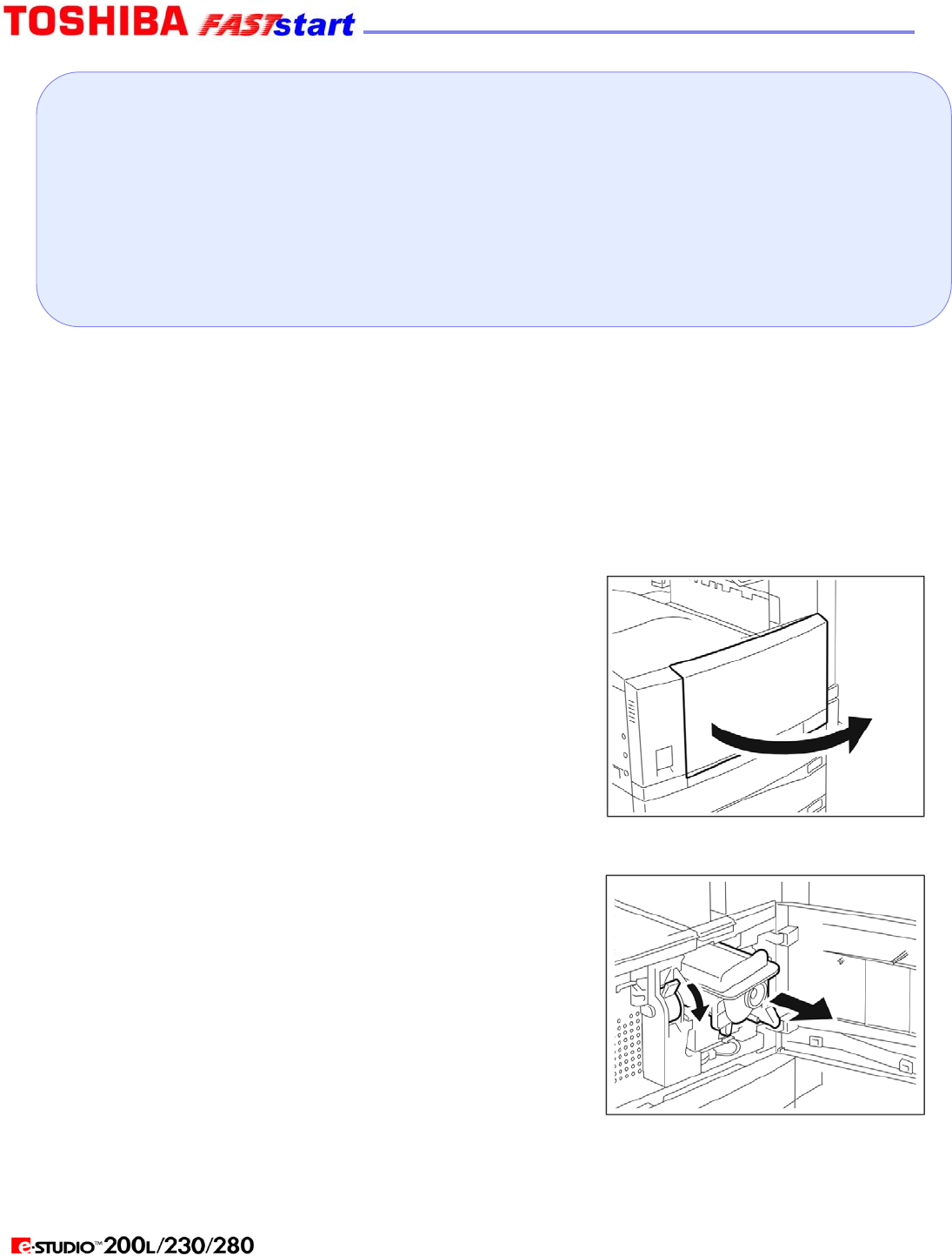
KEY OPERATOR FUNCTIONS
Replacing the Toner Cartridge
Changing the Paper Size of the Drawer and Adding Paper
How to Clear a Misfeed
Counter Reading
Service Calls and Supply Orders
Replacing the Toner Cartridge
When the toner in the cartridge runs out, the REPLACE TONER CARTRIDGE symbol
blinks and “Install new toner cartridge” appears.
1. Open the front cover.
2. Press the green lever down.
Page 17


















