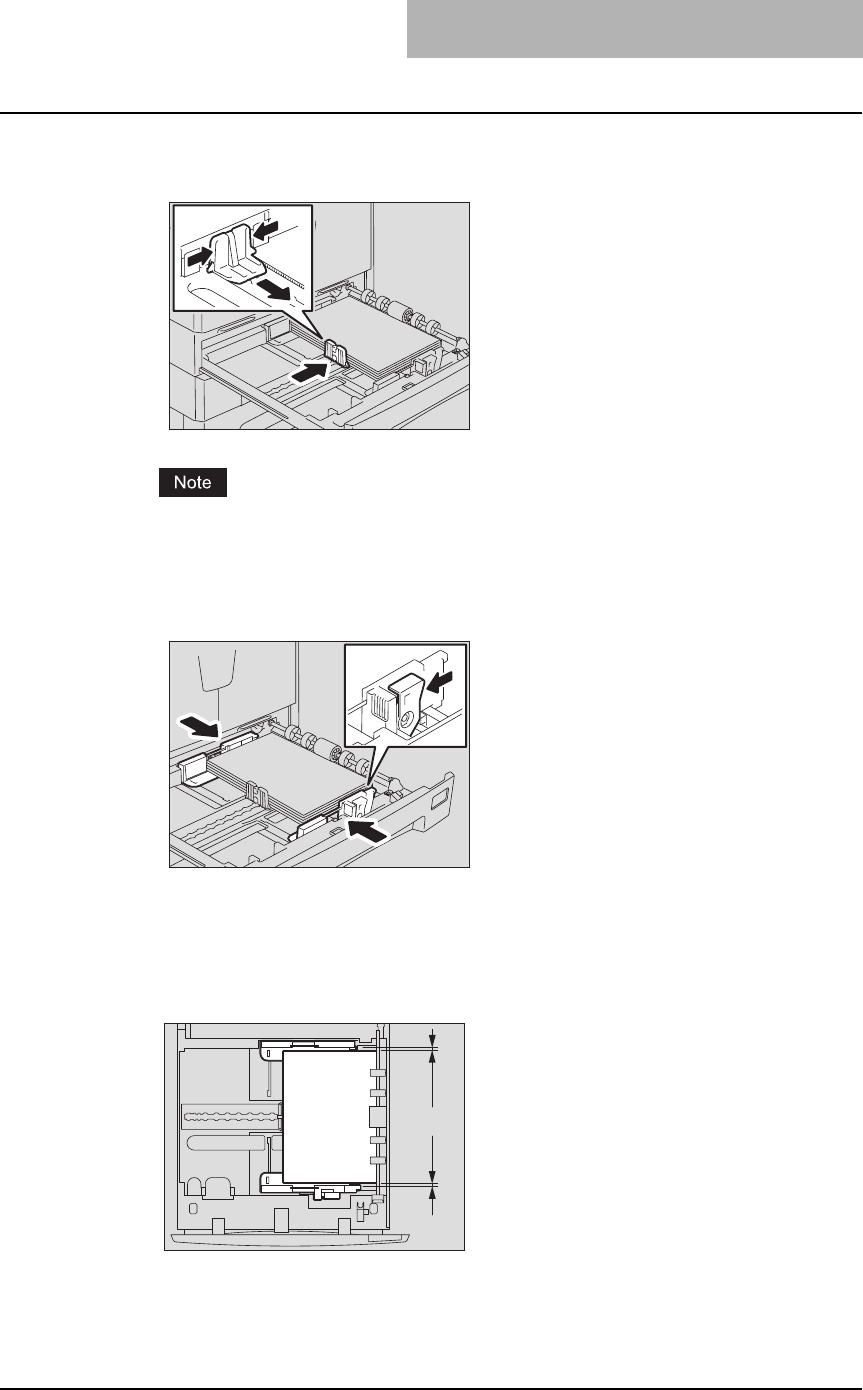
Preparation 2 - Placing Copy Paper 43
5
Move the end guide to the trailing edge of the paper while pushing
its lower part in the direction of the arrows.
Do not allow any gap between the paper and the end guide in the drawer.
6
While holding the green lever of the front side guide, adjust the side
guides to the paper size.
7
Adjust the side guides to the desired paper size.
Be sure that a gap of approx. 0.5 mm (less than 1.0 mm in total) is left between the paper
and each side guide (shown as “A” in the picture). If the gap is inappropriate, this could
cause a paper misfeed.
A


















