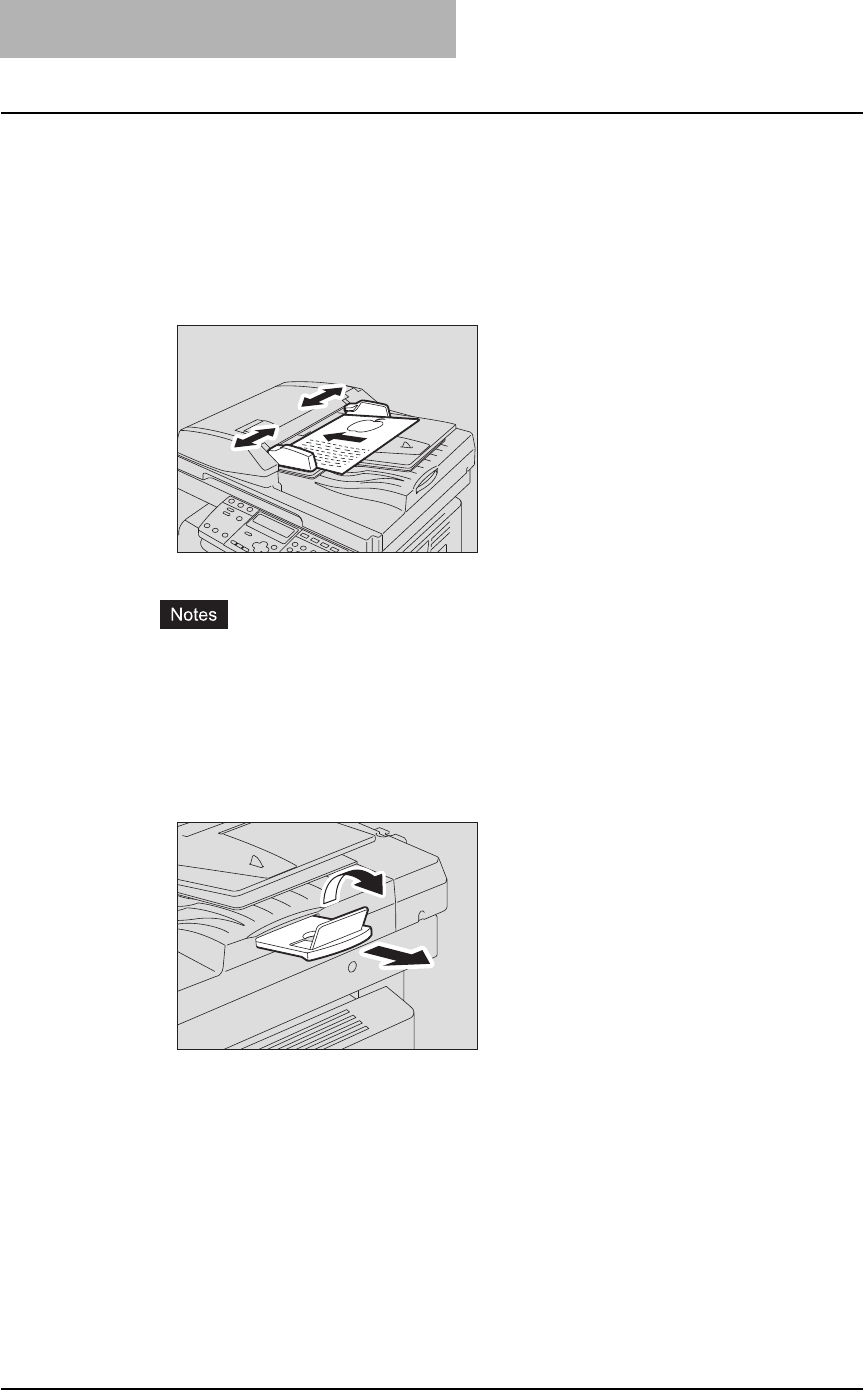
2 HOW TO MAKE COPIES
58 Placing Originals
Placing originals on Reversing Automatic Document Feeder (optional)
/ Automatic Document Feeder (optional)
1
Align all the originals.
2
Place them face up and align the side guides to the original length.
y The top sheet of the originals will be scanned first.
y The total sheets of originals placed must not exceed 100 (50 to 80 g/m
2
) or the stack
height of the originals must not exceed 16 mm regardless of their sizes.
When placing a large amount of originals with a long width
Pull out the original stopper so that the exiting originals will not fall. When replacing this
stopper, lift it slightly and push it in.


















