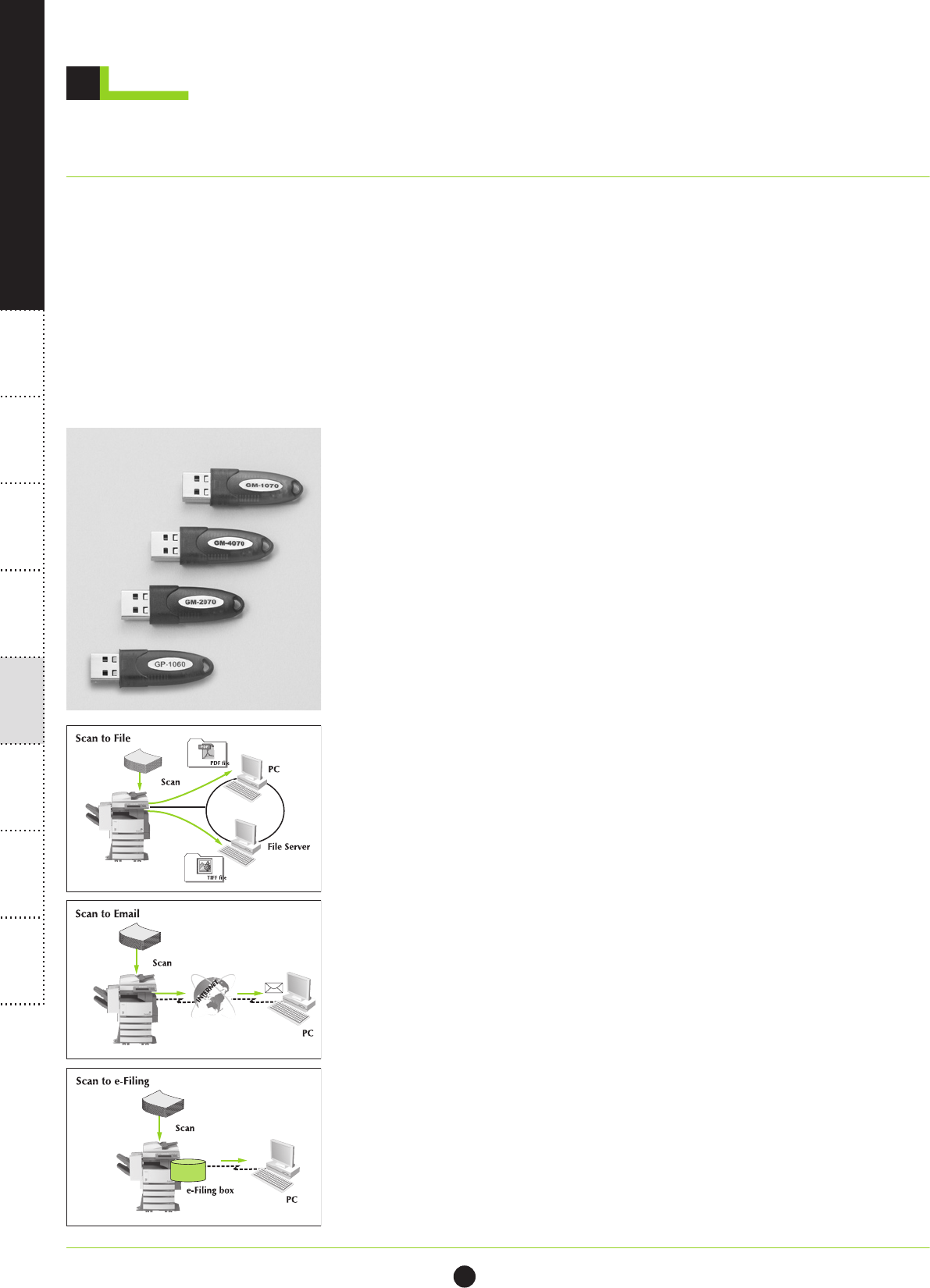
22
FEATURES & BENEFITS
5
1
2
3
4
5
6
7
8
1
2
3
4
5
6
7
8
INTEGRATED NETWORK SOLUTIONS
The e-STUDIO232/282 are an all-in-one high performance MFP solution with
the advantage of unified high-level copy-print-scan-network capabilities, as
explained in the previous sections. As a network ready MFP, however, special
features and benefits relate exclusively to the strong network functionality and its
ability to be upgraded with various optional features. The following will identify
some of the major benefits found.
Comprehensive Network Compatibility
In today’s networked business environment it is necessary to have office
equipment that supports various network protocols and one that is also compliant
with future standards, assuring integration in virtually any network structure. As
standard e-STUDIO232/282 live up to all these requirements by supporting a vast
array of network protocols such as TCP/IP, IXP/SPX, SMB, FTP, IPP, and Windows
(PS3™/ PCL6
®
), Mac, and UNIX printing protocol compatibility.
Optional Expansion Kits
The e-STUDIO232/282’s provide even greater performance and security with
the new 2nd generation e-BRIDGE architecture and available Expansion Kits.
Users can easily upgrade from a stand-alone machine to a secure Network
MFP system. Selecting the Data Overwrite Kit will immediately activate the full
security potential of each machine. Users can add the combined Printer/Scanner
Kit to activate both printing and scanning functions simultaneously. Of course,
users who opt to only use the Printer Kit can later easily activate the scanning
functions using the Scanner Kit.
Network Print Features
The e-STUDIO232/282 offer sufficient memory and hard drive capacity to handle
large volume printing and high-resolution text and graphics. Using a hub, users
can take advantage of both existing cable-based networks as well as wireless LAN
systems to establish an optional wireless printing solution (IEEE802.11g). Also, in
terms of network print efficiency, compatibility with PCL6
®
and PostScript
®
3™
printer drivers (emulation) ensures faster printing of complex graphics and
improved print quality, truer to the original.
Network Scan Features
High-speed Network Scan capability embedded within the e-BRIDGE architecture
makes it easy for any user to scan documents, convert them into electronic form
and share them over the network. Using Scan to File allows users to store the
scanned images on a networked client PC or on the e-STUDIO232/282’s own
hard drive for later SMB/FTP retrieval. In a similar way, by using the Scan to
e-Filing (Scan to Box) enables users to store the scanned images in an e-Filing
box, on the hard drive of the e-STUDIO232/282, for easy centralised access to
scanned images via the TWAIN driver or “File Downloader”.
Scan to Email is another convenient feature that allows users to transfer scanned
images as email attachments to specific destinations via a mail server. Users can
choose to enter the destination email addresses manually, or take advantage of the
unified Address Book, which makes it easy to choose one or multiple recipients.
Not only will it be simple to share, store and access information but it will bring
about significant savings in both time and money.
Expansion Kits


















