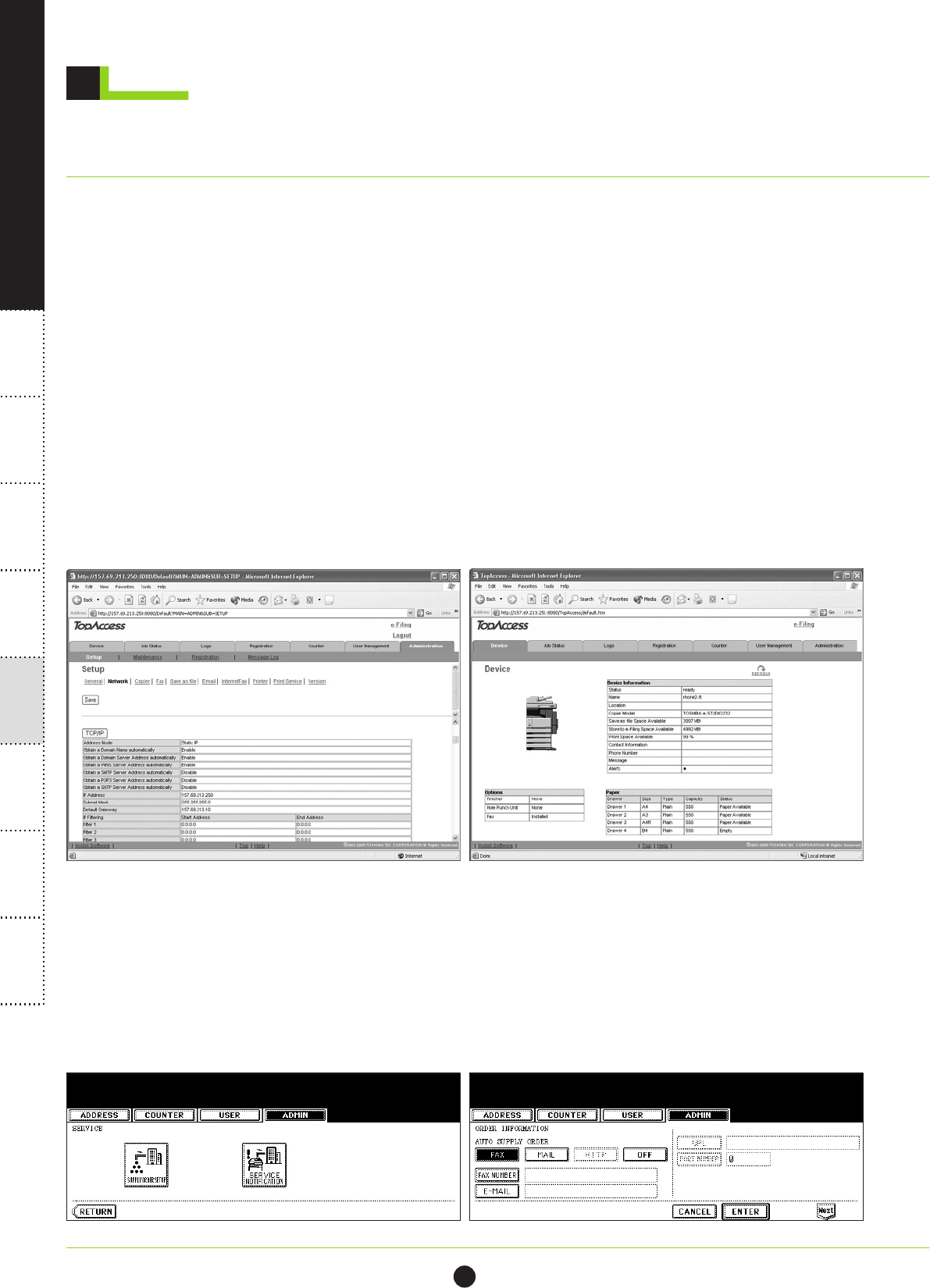
26
FEATURES & BENEFITS
5
1
2
3
4
5
6
7
8
1
2
3
4
5
6
7
8
MANAGEMENT
The e-STUDIO232/282 offer many standard management tools accessible by all
users, as well as more specific functions that are only available for the administrator.
The main management tools are:
TopAccess
™
Web-based Utility and TopAccessDocMon
The convenient TopAccess
™
web utility is a standard feature that offers real-time
device management and makes it easy to identify machine errors so prompt action
can be taken. Besides offering all users a convenient and quick way to register data
in the templates and Address Books, TopAccess
™
provides administrator specific
functions for more precise management and security settings like Password Settings,
Print Counter Management, Device Setup, Job Log, Network and Printer settings.
In addition, the TopAccessDocMon is a handy job monitoring application that allows
users to monitor various status information about ongoing jobs, take control over
their own jobs and confirm the status of the system. Instant messages like machine
errors, print event status, job failure, and job completion are displayed as popup
alerts directly to the computer so users are well informed to be able to take action
if necessary without even having to leave their chair.
Remote Service
This automated maintenance feature can only be set by the service technician and
consists of Service Notification and Auto Supply Order, and when used properly
helps remove troublesome maintenance and unnecessary downtime. The Service
Notification reports the Total Counter, PM Counter and Service Call notifications and
automatically informs the status of the e-STUDIO232/282 to the service provider by
email or regular fax*. In the same way, the Auto Supply Order function automatically
orders the toner and used toner container.
*Requires the optional Fax Board GD-1150.


















