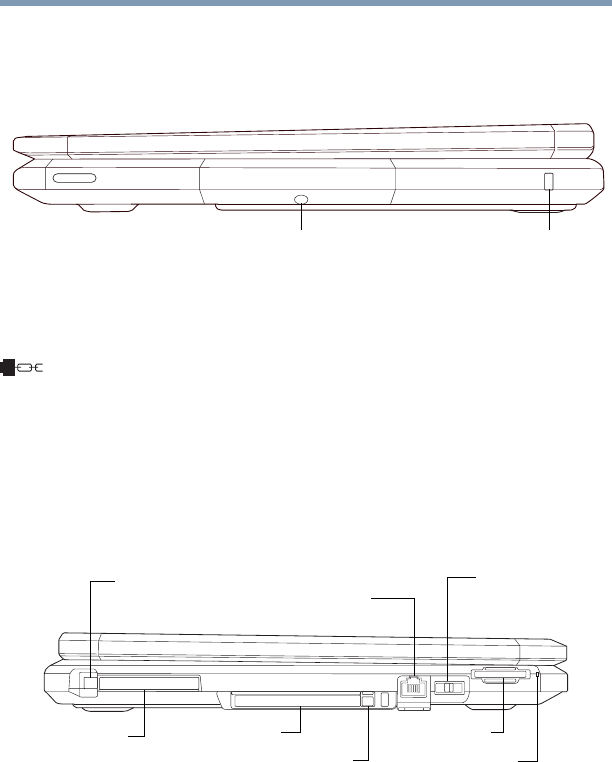
29
Finding Your Way Around
Finding where everything is located
5.375 x 8.375 ver 2.4.0
Right side
Hard disk drive cover—Covers the computer’s hard disk
drive.
Security lock slot—Attaching an optional PORT-
Noteworthy
®
computer lock cable to the security lock slot lets
you anchor your computer to a large, heavy object such as
your desk. For more information, see “Using a computer
lock” on page 63.
Left side
Compact Flash eject button—Allows easy removal of
Compact Flash memory cards.
Compact Flash (CF Type II) slot—Compact Flash memory
is available in 32, 64, and 128, and 512 MB sizes
.
PC Card slot—A PC Card slot allows you to use Type II PC
Cards. A shutter door protects the slot.
Hard disk drive cover
Security lock slot
Compact Flash
Compact Flash
PC card slot
PC Card eject button
Modem port
Wireless antenna
SD card slot
SD indicator light
on/off switch
eject button
(CF Type II) slot


















