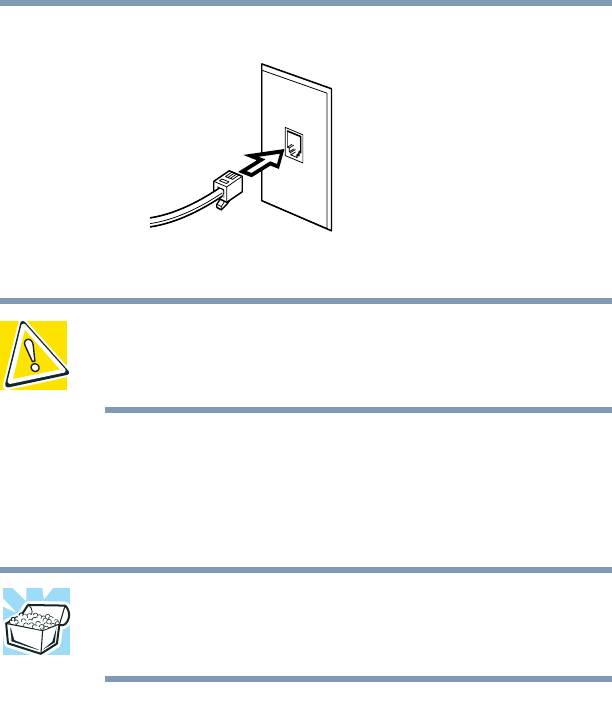
50
Getting Started
Setting up your computer
5.375 x 8.375 ver 2.4.0
2 Connect the other end to the RJ11 wall jack.
Connecting to a wall jack
CAUTION: The modem is designed for use with a standard analog
telephone line. Never connect the modem to a digital telephone
line. A digital line will damage the modem.
Now you’re ready to send a fax or use the modem to connect
to an online service or the Internet.
For more information on using a modem, see “Setting up for
communications” on page 125.
HINT: If you are using a telephone line at home, disable Call
Waiting before you connect through the modem. Call Waiting
interrupts transmission.
Connecting to a network
To learn how to use your computer’s LAN or Wi-Fi
capabilities to connect to a network, see “Connecting your
computer to a network” on page 81


















