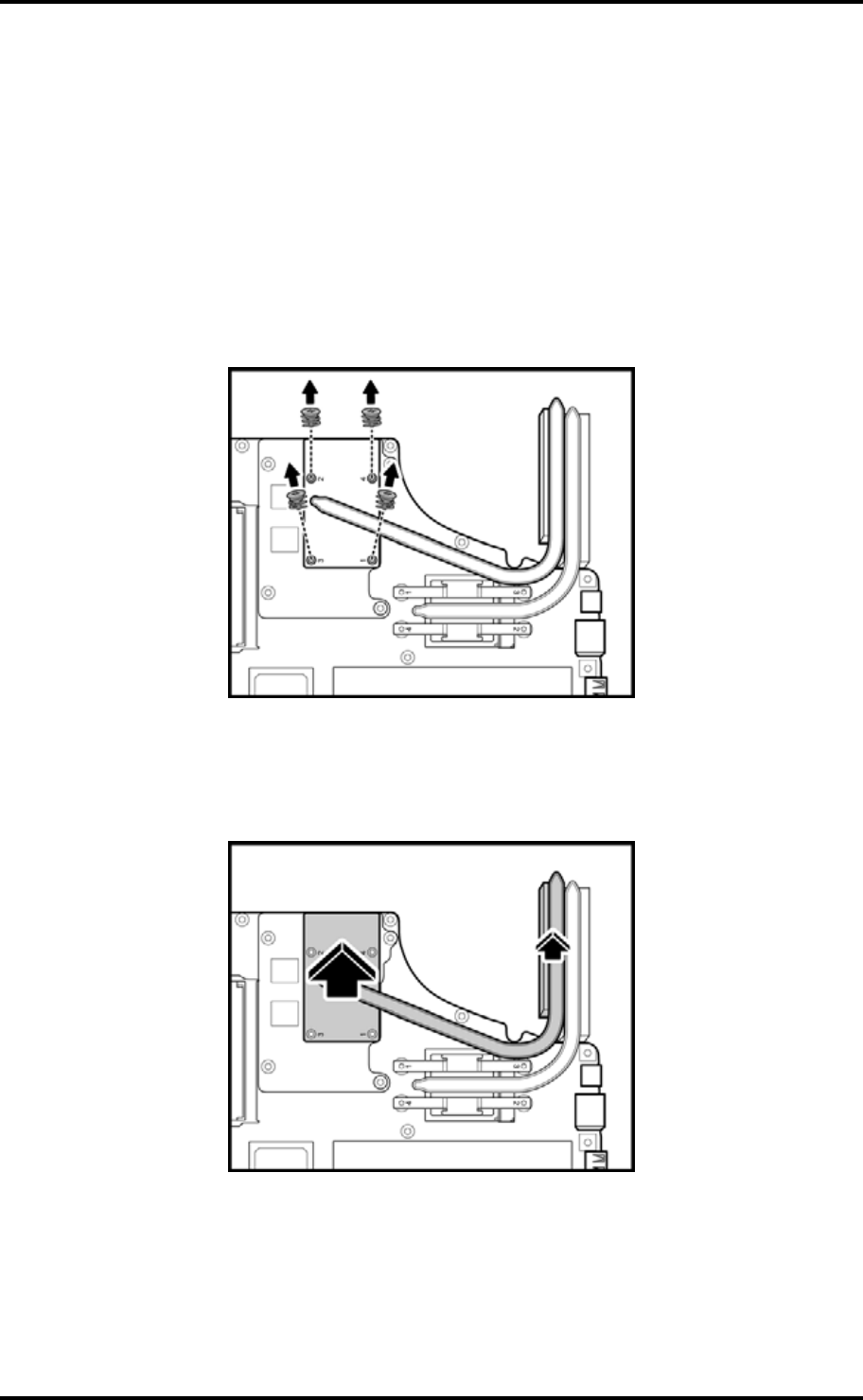
4 Replacement Procedures
Minnesota 10M/10MG Series Maintenance Manual 4-63
4.26 VGA Board
Removing the VGA Board
To remove the VGA board, first remove the display assembly, keyboard, top cover, MDC
card, USB board, wireless module, system fan, and system board. Then follow the steps
below:
1. Turn the system board over and unscrew the four spring screws securing the VGA heat
sink to the VGA board. Follow the order indicated by the numbers on the heat sink to
remove the screws.
Figure 4-78 Removing the VGA heat sink screws
2. Remove the VGA heat sink from the VGA board.
Figure 4-79 Removing the VGA heat sink


















