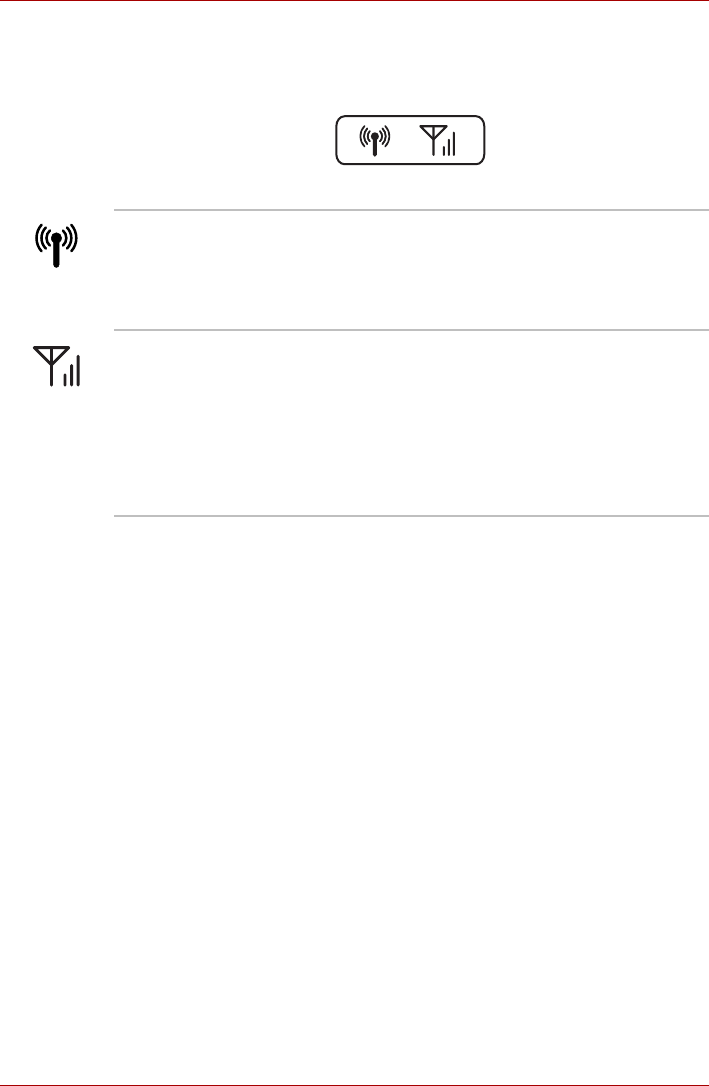
User’s Manual 2-11
Satellite A660/A660D, Satellite A665/A665D
Wireless indicators
Wireless indicators below their respective icons, glow when specific
computer operations are in progress.
Figure 2-8 Wireless indicators
Wireless
communication
The Wireless communication indicator blinks
amber when the Bluetooth, Wireless LAN and
Wireless WAN functions are turned on.
Only some models are equipped with Bluetooth
and Wireless LAN functions.
Wireless WAN The Wireless WAN indicator glows or blinks blue
when the Wireless WAN function is on.
The indicator will glow or blink in order to indicate
the connection status of the Wireless WAN
function.
A Wireless WAN module must be installed to use
this function. Some models are equipped with a
Wireless WAN module.


















