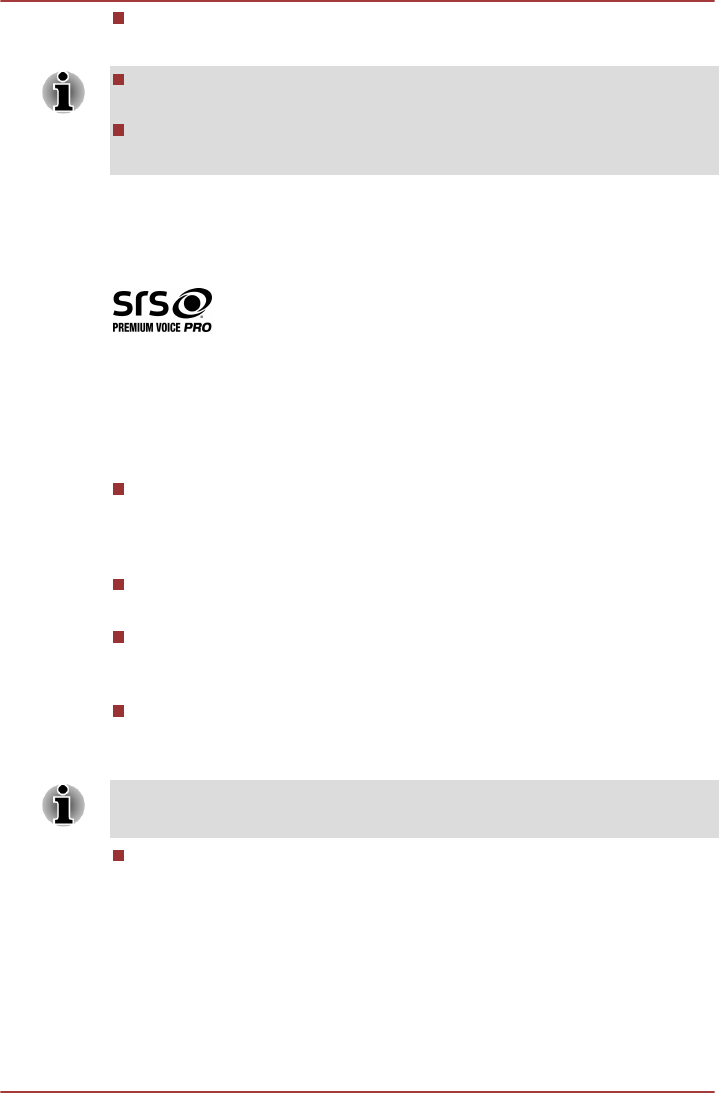
Audio Enhancement
You can adjust audio enhancement powered by SRS Technologies.
Some contents and applications may not be supported by the audio
enhancement function.
Battery life may be affected by the configuration of the audio
enhancement function.
SRS Premium Voice PRO information
SRS Premium Voice PRO™ provides a superior voice communication and
multimedia experience for the PC.
Display
You can use Display settings to configure the brightness and other screen
settings.
Display contains the following options:
Brightness
Tap to open a dialog and drag the slider left or right to adjust the
screen brightness. Check Automatic brightness to disable manual
brightness control.
Wallpaper
Tap to select a wallpaper source and change wallpaper.
Sleep
Tap to open a dialog where you can set the time of inactivity before
the tablet goes to sleep.
Font size
Tap to open a dialog where you can select the font size on the user
interface.
Some apps may not display texts properly if font size which is set as
Normal by default is changed.
Enable Balanced Power
Check to enable power saving.
Storage
Storage shows your internal storage and external storage status.
Internal storage
Internal storage contains the following options:
TOSHIBA AT300SE series
User's Manual 6-8


















