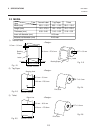4. DIP SWITCH FUNCTIONS
EM1-33046A
4. DIP SWITCH FUNCTIONS
Baud 19200 9600 4800 2400
SW-1 OFF ON OFF ON
SW-2 OFF OFF ON ON
4. DIP SWITCH FUNCTIONS
The DIP switches are located on the rear of the printer.
WARNING!
Turn the POWER OFF before
changing the DIP switch settings.
Table 4-1 Baud Rate
Parity None Even Odd
SW-3 OFF ON ON
SW-4 OFF OFF ON
Table 4-2 Parity
Data Bits 8 7
SW-5 OFF ON
Table 4-3 Date Bit
Stop Bits 1 2
SW-6 OFF ON
Table 4-4 Stop Bit
Printing Thermal Direct
Mode Transfer Thermal
SW-7 OFF ON
Table 4-5 Printing Mode
Black
Mark
SW-8 OFF ON
Table 4-6 Sensor Type
Sensor Through
NOTE: The shaded settings are the factory default.
<Rear View>
12345678
ON
4-1