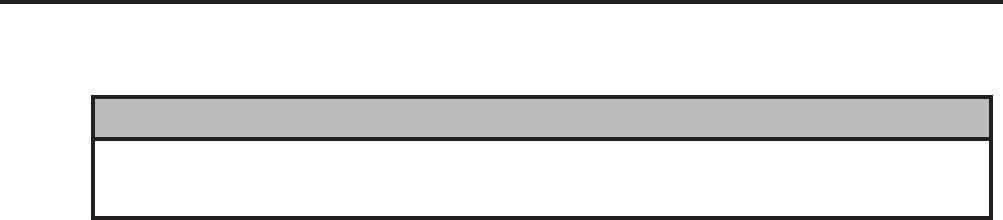
14. TOROUBLESHOOTING
EM1-33046A
14. TROUBLESHOOTING
WARNING!
If you cannot solve a problem with the following solutions, do not attempt to repair it yourself.
Turn the power off, unplug the printer, then contact your TEC representative for assistance.
Problem
Ribbon does not advance.
Poor print quality
Only prints diagonal pattern on the
SELF TEST.
Power indicator light does not
illuminate.
On-line indicator light does not
illuminate.
Error indicator light illuminates.
14. TROUBLE SHOOTING
Solution
Make sure that DIP switch 7 is set to OFF (Thermal
transfer mode is selected).
Check the ribbon supply/rewind spindles are properly
installed.
Clean the print head.
Adjust the print density setting.
Ribbon and media are incompatible. Use TEC
recommended type of ribbon.
Check the connection of serial port cable
Check the dip switch setting and reset the printer.
Check the power cord is properly connected.
Out of paper or out of ribbon.
Media sensor is out of adjustment.
Press FEED key. The error message will be printed on
the print media or sent out through RS-232.
The following table indicates some of the most possible problems that may be encountered while
operating the B-442 bar code printer and provides simple and practical solutions. If the printer still
malfunctions after attempting all the suggested solutions, contact your TEC representative for assistance.
14-1


















