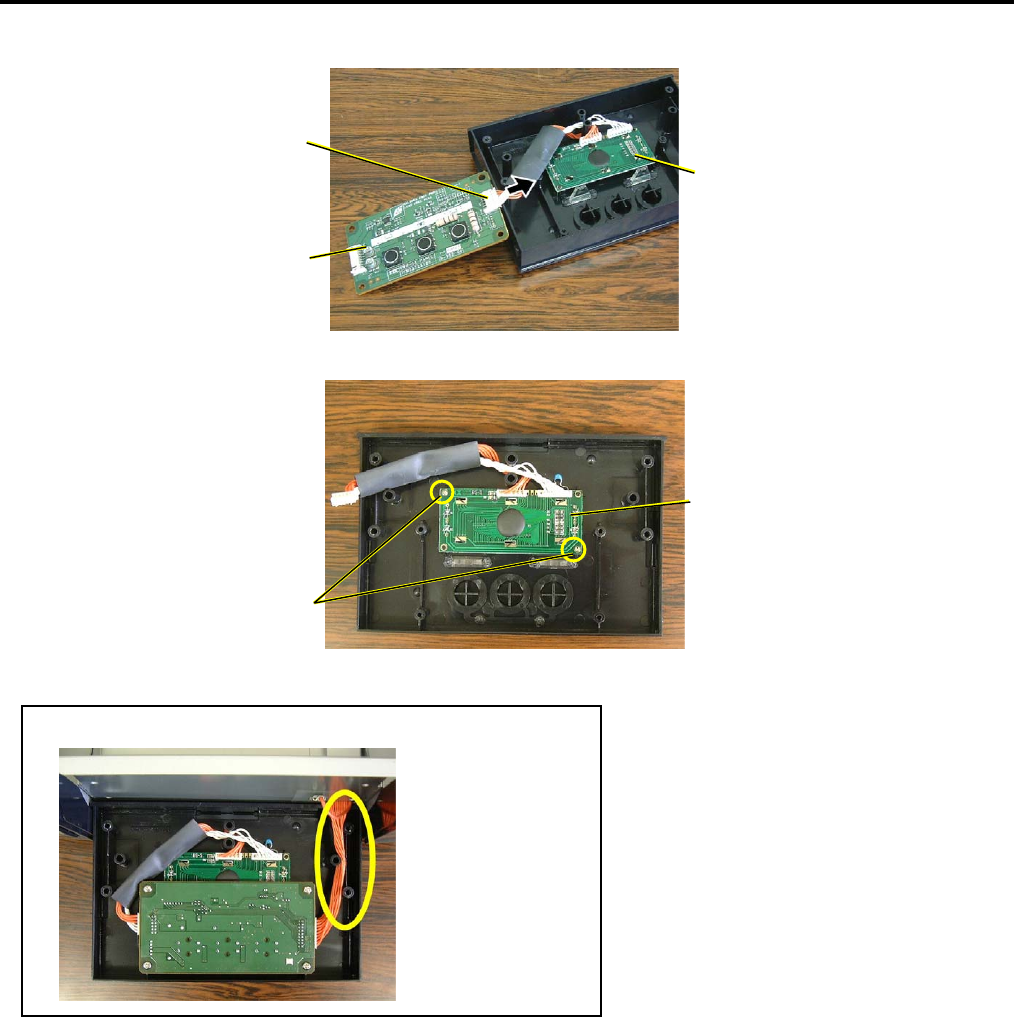
3.MAIN UNIT REPLACEMENT
EO18-33016A
3.7 Operation Panel (For the B-SA4TM)
3-17
5. Disconnect the cable which connects the Panel PC board to the LCD PC board.
6. Remove the two screws to detach the LCD PC board.
7. Replace the Operation Panel with a new one, and then reassemble in the reverse order of removal.
NOTE: For wiring of the cables, refer to the following picture.
CN2
Panel PC Board
LCD PC Board
PT-3x8 Screw
LCD PC Board


















