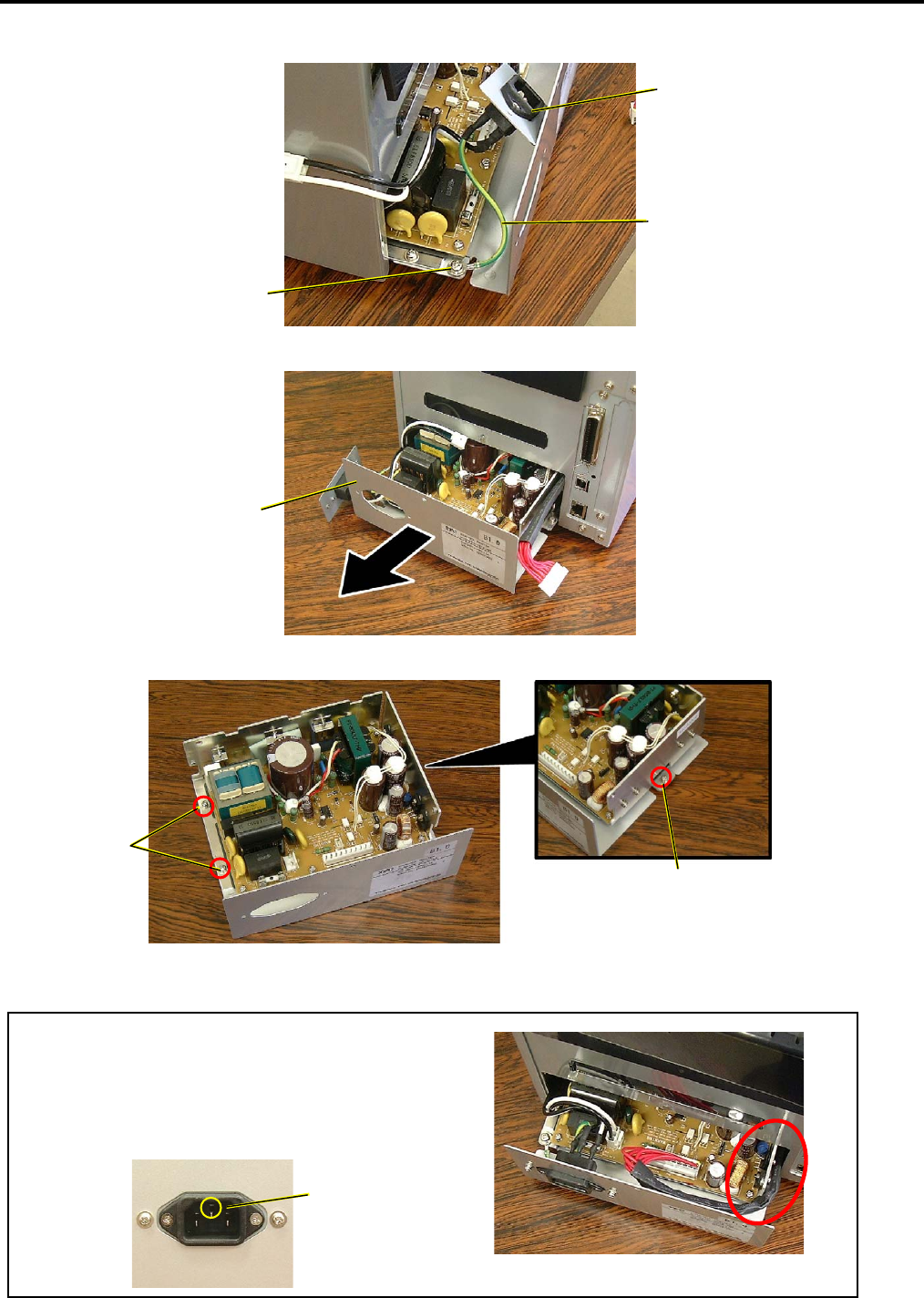
3.MAIN UNIT REPLACEMENT
EO18-33016A
3.1 PS Unit
3- 2
4. Remove the screw to release the Ground Wire of the Inlet Ass’y.
5. Draw out the PS PC Board Unit from the printer.
6. Remove the three screws to separate the PS PC Board from the frame.
7. Replace the PS PC Board with a new one, and then reassemble in the reverse order of removal.
NOTES:
1. When inserting the PS Unit into the printer, be careful
not to damage or pinch the lead wires by the edge of
printer rear plate.
2. Make sure that the Inlet Ass’y is attached so that the
ground terminal is positioned upside.
SMW-4x8 Screw
Ground Wire
PS PC Board Unit
SMW-3x6
Scre
w
SMW-3x6 Screw
Ground Terminal
Inlet Ass’y


















