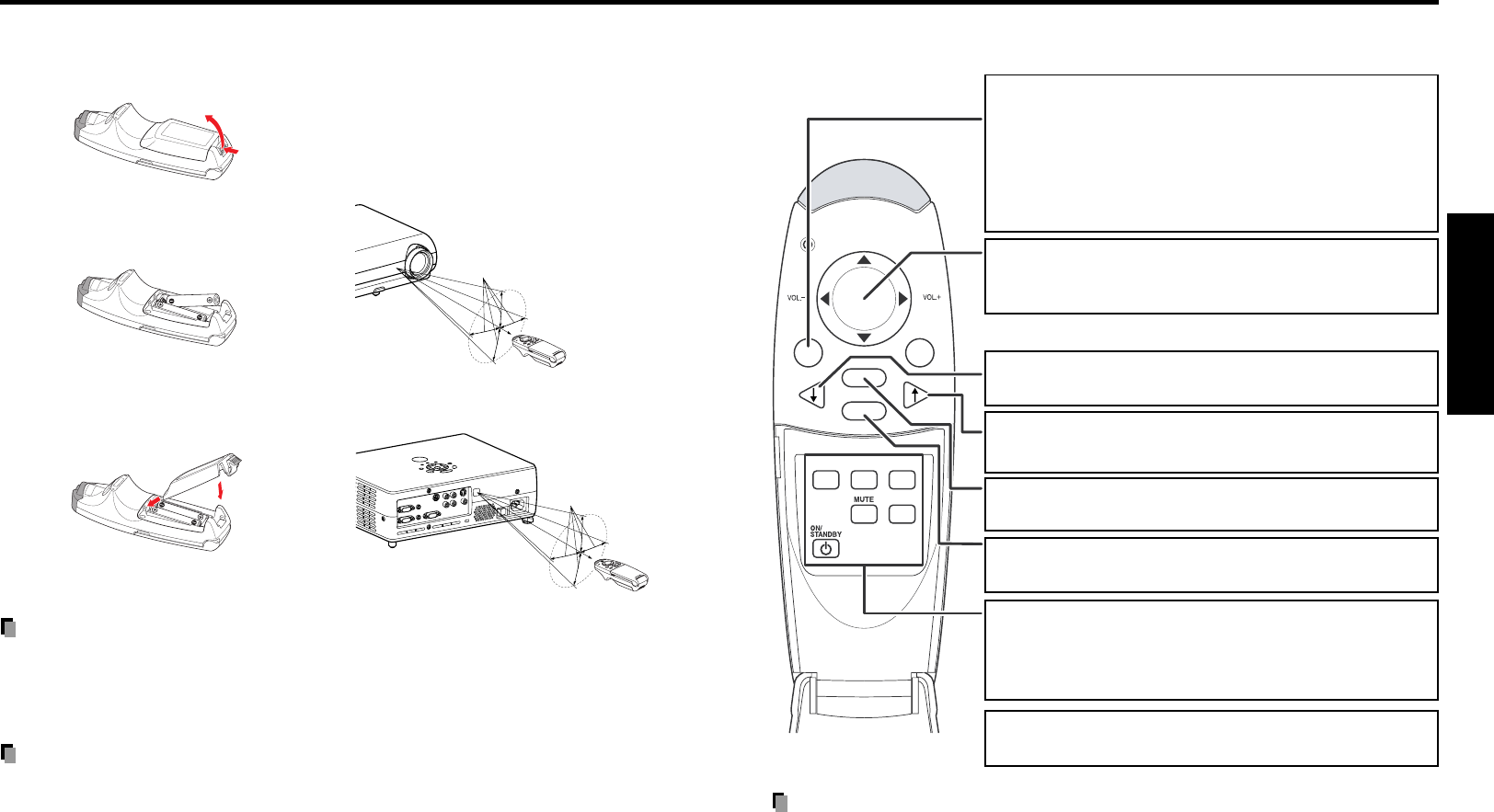
1918
Preparations
■ Operating the remote
control
Point the remote control toward the
projector’s infrared remote sensor,
and press a button on the remote
control.
• Operating the projector from the front
Approx. 15°
Approx. 5m
IN
P
U
T
V
O
L
.
+
P
L
A
Y
S
T
O
P
P
J
M
O
D
E
L
A
S
E
R
V
O
L
.
-
M
E
N
U
/
E
N
T
E
R
R
-
C
LI
C
K
• Operating the projector from the rear
Approx. 15°
Approx. 5m
IN
P
U
T
V
O
L
.
+
P
L
A
Y
S
T
O
P
P
J
M
O
D
E
L
A
S
E
R
V
O
L
.
-
M
E
N
U
/
E
N
T
E
R
R
-CL
IC
K
■ Loading dry-cell batteries
into the remote control
q Remove the battery cover.
w Insert the dry-cell batteries.
Be sure to align the plus and minus
ends of the batteries properly.
Two batteries (LR06, SIZE AAA) are
used.
e Replace the battery cover.
(2)
(1)
Dry-cell batteries
• Before using the batteries, be sure to observe the Safety Precautions described in
previous pages.
• Remove batteries from remote control when not using for extended periods.
• If the remote control stops working, or if its range decreases, replace all the batteries with
new ones.
The remote control
• The remote control may fail to operate if the infrared remote sensor is exposed to bright
sunlight or fluorescent lighting.
• Do not drop or bang.
• Do not leave in hot or humid locations.
• Do not get wet or place on top of wet objects.
• Do not take apart.
• In rare cases, ambient conditions could impede the operation of the remote control. If this
happens, point the remote control at the main unit again, and repeat the operation.
Preparing and using the remote control
■ Switching operation modes
Operation modes should be switched between projector operation and computer operation.
Switching the remote control operation mode.
Pressing this button toggles the mode.
When this button is lit, the remote control is in [PJ Mode]
(Projector operation mode).
If no operations are made for 30 seconds, this light goes
out, and the remote switches back to [PC Mode] (Computer
operation mode).
[PJ Mode] : Functions as a select button.
If no menu is displayed, adjusts volume.
[PC Mode] :Functions as a mouse pointer control.
[PC Mode] :Functions as a down button. Used to go back
on Microsoft
®
PowerPoint
®
slides, etc.
[PC Mode] :Functions as an up button. Used to go forward
on Microsoft
®
PowerPoint
®
slides, etc.
[PJ Mode] : Functions as a ENTER button.
[PC Mode] : Functions as the right mouse button (R-CLICK).
Pressing one of these buttons automatically sets the remote
control to [PJ Mode].
If no operations are made for 30 seconds, and the remote
switches back to [PC Mode].
The L-CLICK (left click) button on the back of the remote
control functions when in [PC Mode].
[PJ Mode] : Functions as a RETURN button.
[PC Mode] :Functions as a ESC button.
PJ MODE
ESC
RETURN
R-CLICK
INPUT SET UP
MENU
FREEZE
ENTER
Note
• With the exception of operating a PC with the remote control, all buttons are used in [PJ
Mode].


















