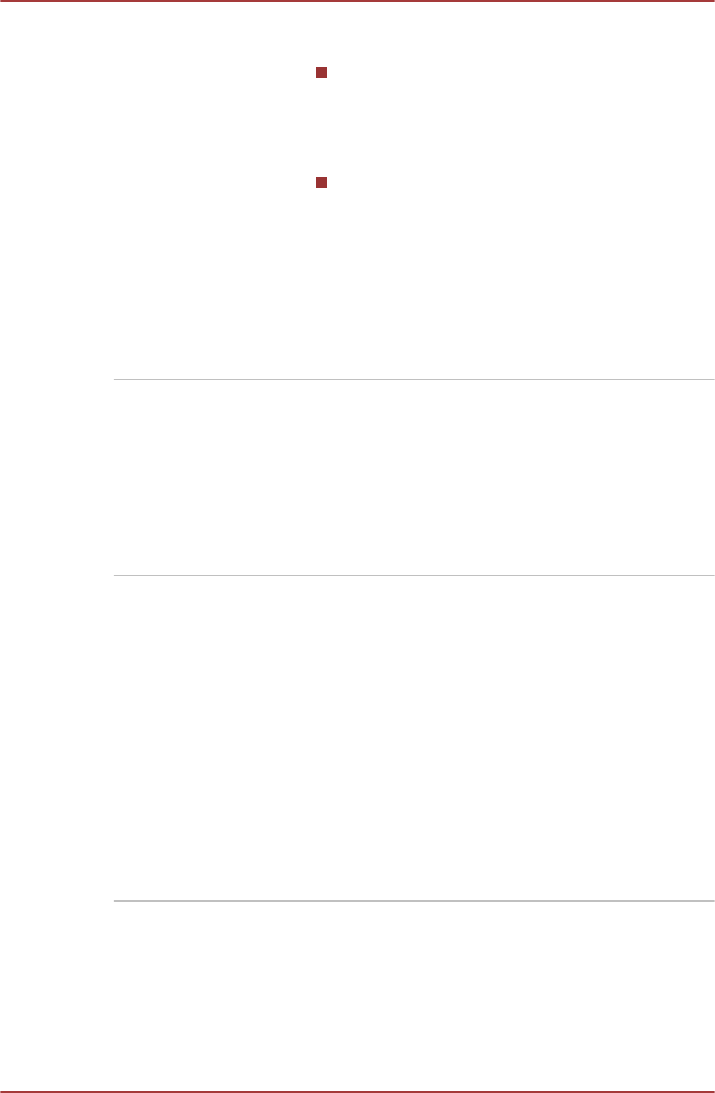
TOSHIBA Sleep Utility This utility is able to either enable or disable the
following functions:
Sleep and Charge: By connecting to the
USB port, devices such as digital audio
players are able to charge, even when the
computer is in Standby/Sleep Mode,
Hibernation Mode or shutdown state.
Sleep and Music: By connecting the audio
cable to the Microphone jack, devices such
as digital audio players are able to play
sound with the computer's built-in speaker,
even when the computer is in Standby/Sleep
Mode, Hibernation Mode or shutdown state.
To access this utility, click Start -> All Programs
-> TOSHIBA ->
Tools & Utilities -> Sleep
Utility.
TOSHIBA Media Con-
troller
This application allows you to control your music,
pictures and videos by streaming content to any
compatible device in your home.
To access this utility, click Start -> All Programs
-> TOSHIBA ->
Media & Entertainment ->
TOSHIBA Media Controller.
For more information, please refer to the
TOSHIBA Media Controller Help.
TOSHIBA Speech
System
The TOSHIBA Speech System consists of a
voice-composition application (text-to-speech)
that analyzes documents and reads them aloud,
and a speech-recognition application that
recognizes the words you speak into a
microphone. This allows you to control and
operate various Windows programs by voice
command rather than using the keyboard or a
mouse.
To access this utility, click Start -> All Programs
-> TOSHIBA ->
Tools & Utilities -> Speech
System.
For more information, please refer to the
TOSHIBA Speech System Help.
TOSHIBA DX730/DX735/Qosmio DX730 Series
User's Manual 4-
5


















