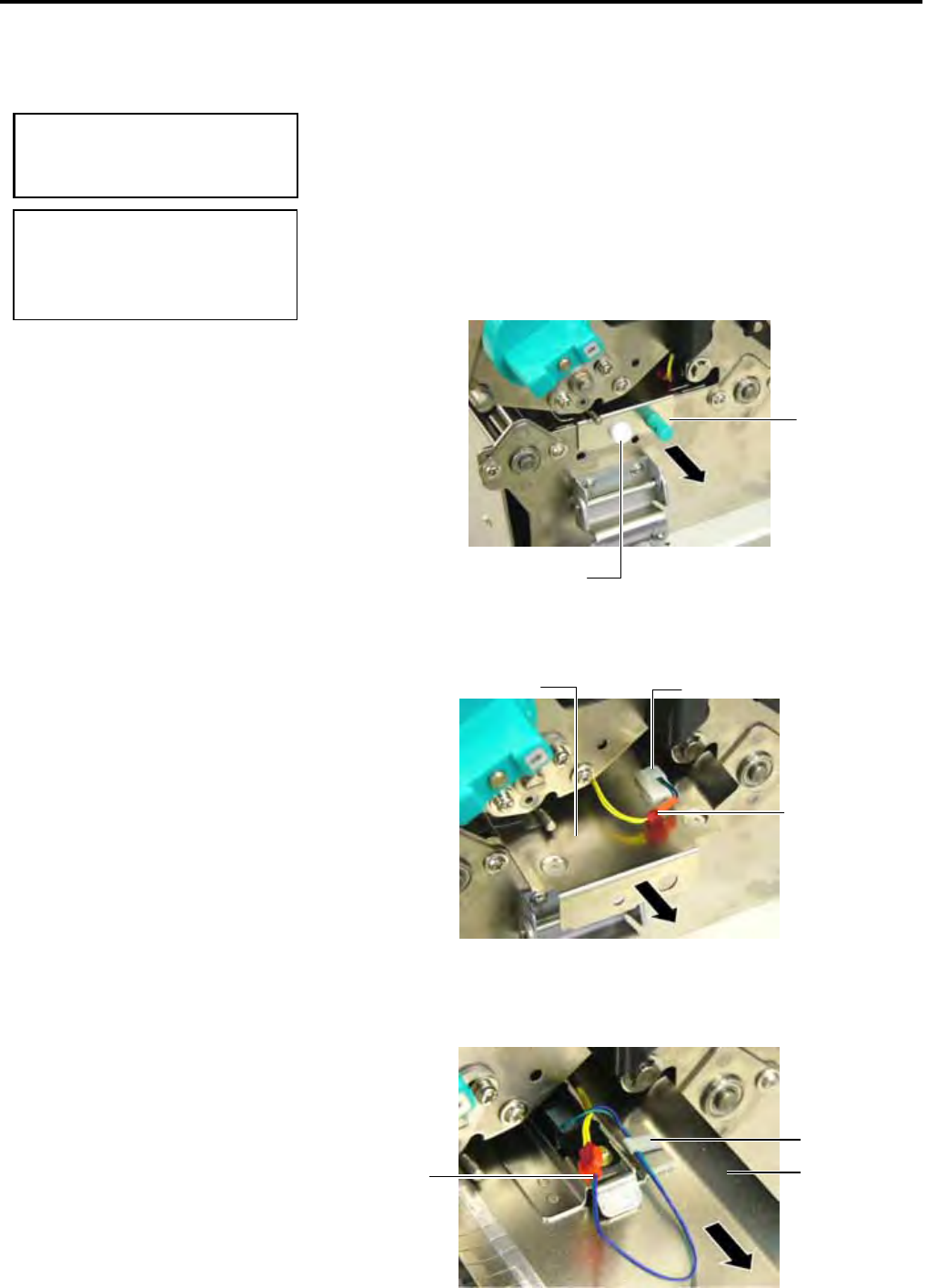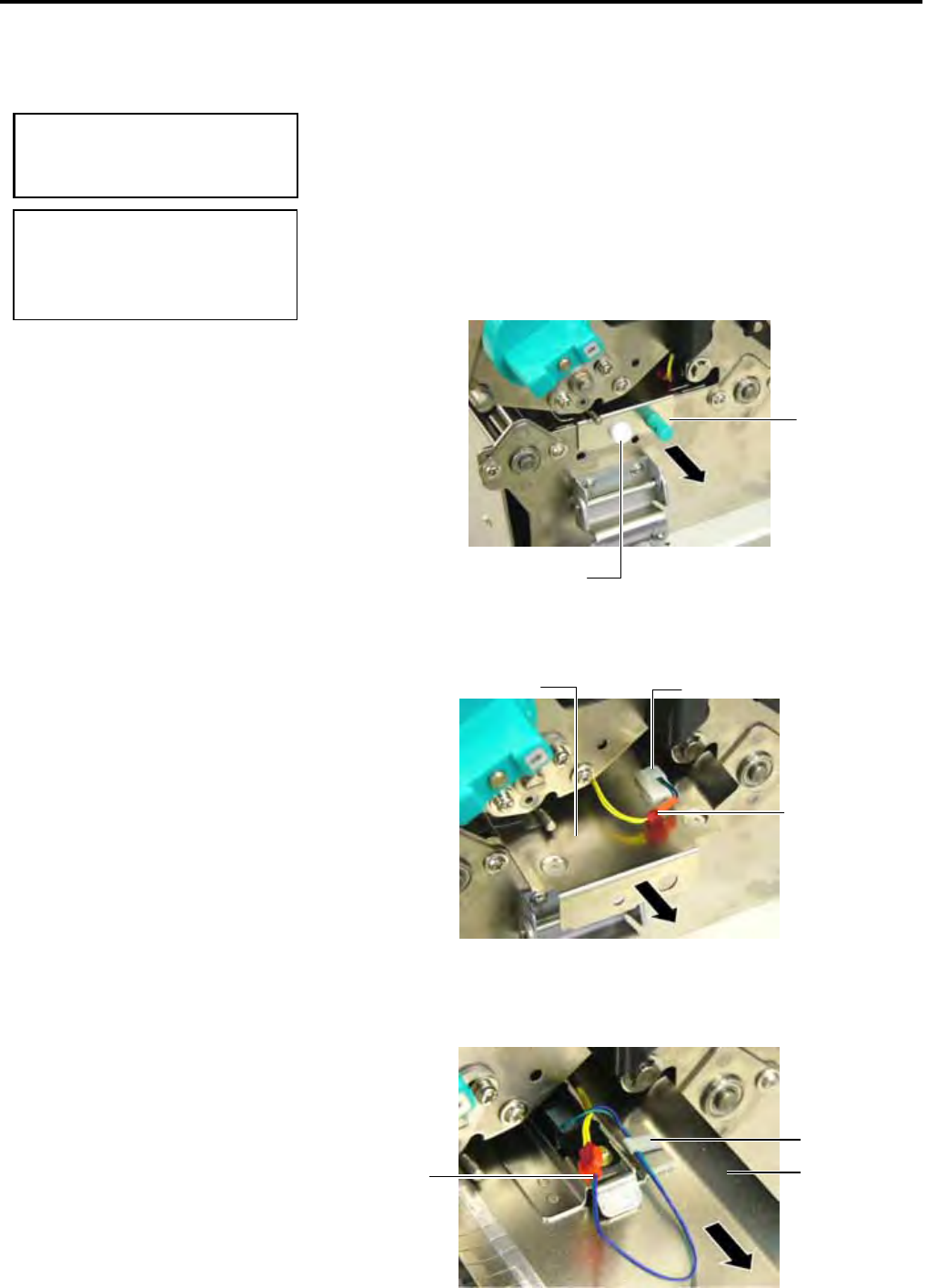
5. TROUBLESHOOTING ENGLISH VERSION EO1-33057
5.3 Removing Jammed Media
E5- 5
5.3 Removing Jammed
Media
This section describes in detail how to remove jammed media from the
printer.
1. Turn off and unplug the printer.
2. Set the Head Lever to the “OPEN” position.
3. Open the Top Cover and Right Side Cover.
4. Open the Head Lock Plate.
5. Remove the White Screw and slightly pull the Media Guide Plate.
As three Cable Clamps that fasten the Media Sensor Harness are
attached to Media Guide Plate, release the harness in the following
order.
6. When the Media Guide Plate is slightly pulled, the first Cable Clamp
can be seen. Release the Media Sensor Harness from the Cable
Clamp, and pull the Media Guide Plate to the half.
7. The second Cable Clamp is attached to the centre of the Media Guide
Plate. Release the Media Sensor Harness from the Cable Clamp, and
pull the Media Guide Plate.
CAUTION!
Do not use any tool that may
damage the Print Head.
NOTE:
f you get frequent jams in the
cutter, contact a TOSHIBA TEC
authorised service representative.
White Screw
Media Guide
Plate
Cable Clamp
Media Sensor
Harness
Media Guide Plate
Media Guide
Plate
Cable Clamp
Media Sensor
Harness