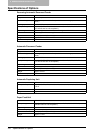220 INDEX
Making margin ............................................ 86
Manual paper selection ................................ 68
Maximum number of originals scanned
in one go
................................................. 52
Media type .................................... 38, 55, 61
Menu customize ....................................... 153
Menu list printing ....................................... 167
Menu structure ......................................... 117
Message .................................................. 176
Message area ............................................. 35
MIXED SIZE button/lamp ............................. 32
Mixed-size copying ..................................... 70
Month format ............................................ 121
O
Operating the menu .................................. 118
Operator’s Manual pocket ............................ 28
ORIGINAL button/lamps .............................. 34
Original glass .......................................30, 53
Original mode button/lamps ......................... 34
Original scale ............................................. 30
Original stopper .......................................... 56
Out of paper ............................................... 58
P
Packing list ............................................... 212
Paper ........................................... 38, 39, 40
Paper exit stopper ....................................... 30
Paper feed cover ........................................ 29
Paper Feed Pedestal .............................29, 44
Paper Feed Unit ......................................... 29
Paper jam ................................................ 178
Paper jam (Automatic Document Feeder) .... 180
Paper jam (Automatic Duplexing Unit) ......... 183
Paper jam (bypass tray) ............................. 183
Paper jam (fuser unit) ................................ 186
Paper jam (Paper Feed Pedestal) ............... 188
Paper jam (Paper Feed Unit) ...................... 187
Paper jam (Reversing Automatic
Document Feeder) ................................. 180
Paper jam (transfer unit) ............................ 184
Paper selection ........................................... 67
Paper size indicator ..................................... 29
Paper size setting ..................................... 123
PAPER TYPE ............................................. 81
Paper types not acceptable .......................... 39
Placing copy paper ..................................... 38
Placing originals ...................................52, 56
Placing paper in the drawers ..................40, 44
Platen Cover .............................................. 28
Platen sheet ............................................... 30
Pop-up display setting ............................... 163
Power switch ........................................30, 36
Precautions for Reversing Automatic
Document Feeder (optional) / Automatic
Document Feeder (optional)
...................... 55
R
Receiving tray .............................................30
Recommended paper ..................................39
Recommended toner cartridge ............. 16, 190
Registering size of paper placed ...................48
Replacing toner cartridge ...........................189
Reproduction ratio ................................ 35, 72
Resuming copying .......................................59
Reversing Automatic Document Feeder .. 28, 55
ROM version display ..................................168
S
Scanning area .............................................30
Selecting button ................................... 33, 80
Selecting button display ...............................35
SETTINGS button .......................................33
Side cover ..................................................28
Sort copying ...............................................82
Specifications .................................. 208, 210
Specifications of options .............................210
START button .............................................33
Sticker labels ..............................................38
Stopping copying .........................................59
Storing paper ..............................................39
T
Thick paper .......................................... 38, 61
Time display format ...................................121
Time of automatic function clear ..................127
Time of automatic low power mode .............128
Time of automatic sleep mode ....................130
Timer setting .............................................127
Toner cartridge .....................16, 30, 189, 190
Toner remaining check function ....................16
Total number copied or printed ...................117
Touch key tone setting ...............................137
Tracing paper .............................................38
Transfer charger ........................................204
Transfer unit .............................................184
Transparencies .................................... 38, 61
Troubleshooting ............................... 175, 196
Turning power on/off ....................................36
U
USB terminal ..............................................30
USER FUNCTIONS button ...........................32
User functions mode main screen ...............117
V
Volume adjustment ....................................135
W
Walkup screen setting ................................125
Weekly timer setting ..................................132