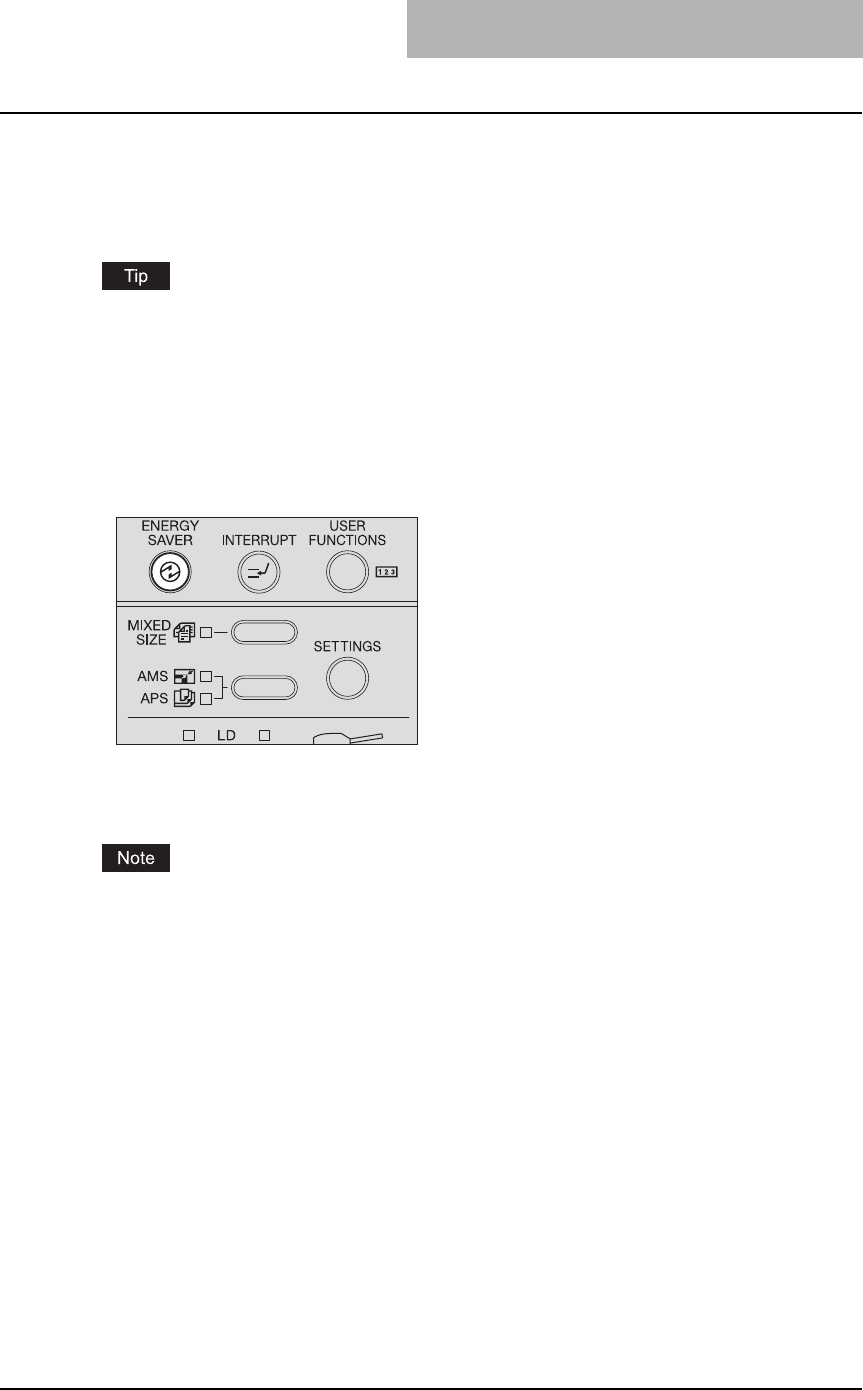
Preparation 1 - Turning Power ON 37
Saving energy when not in use - Energy saving mode -
To reduce power consumption, the equipment automatically enters into the energy saving mode
when a specified period of time has passed since its last use. You can also turn the equipment
into this mode manually.
The number of minutes at which the equipment enters into this mode is set as follows at the time
of shipment from the factory.
e-STUDIO167/207: 20 minutes
e-STUDIO237: 30 minutes
To turn the equipment into the energy saving mode manually
Press the [ENERGY SAVER] button on the control panel.
The equipment is now in the energy saving mode. The display on the LCD screen goes off and
the [ENERGY SAVER] lamp is lit.
When the Network Printer Kit (optional) is installed, or when this equipment is connected to a PC
with a USB cable, “Sleep mode” appears on the LCD screen.
Canceling the energy saving mode
Press the [ENERGY SAVER] button. The energy saving mode is canceled.
The energy saving mode can be also canceled under the following conditions:
y When the Platen Cover (optional) or the Reversing Automatic Document Feeder / Automatic
Document Feeder (optional) is raised
y When this equipment is connected to a PC with a USB cable
y When printing is performed from a PC connected with this equipment by means of a USB
cable
y When printing is performed from a PC connected with this equipment via a network
y When an operation including communication, such as a setting change from TOSHIBA
Viewer is performed on a PC connected with this equipment
y When Fax data are received
y When any of the [ENERGY SAVER] button, the [START] button and the function switching
buttons on the control panel is pressed (Only when "Sleep mode" is displayed on the LCD
screen)


















