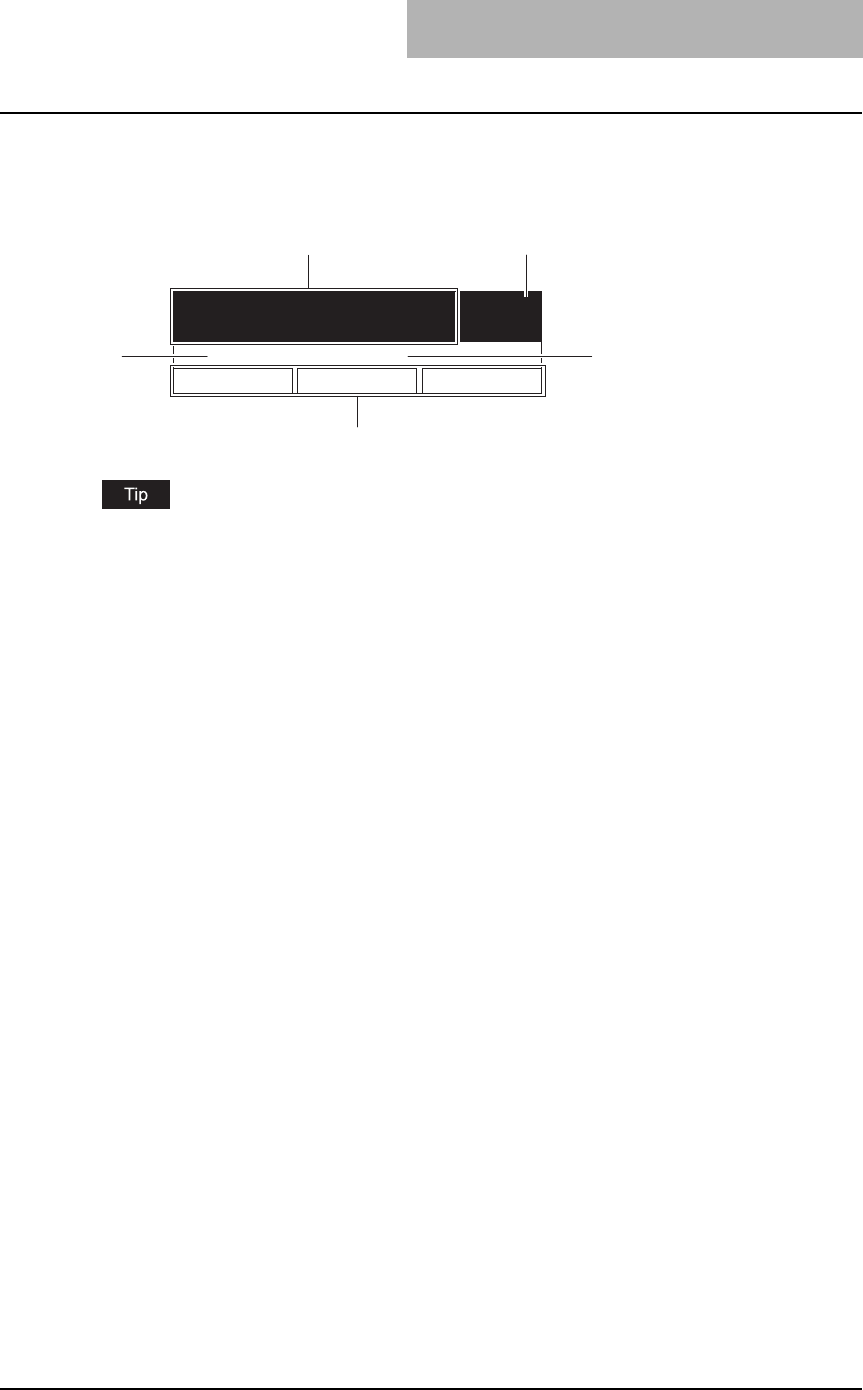
Description of Each Component 35
“Copy mode” main screen
After the power of the equipment is turned ON and the warm-up is finished, the display below is
shown on the LCD screen. This display is called the “copy mode” main screen.
This “copy mode” main screen appears by default after turning the power ON. You can display
the main screen for the Fax function or the scanning function instead of the “copy mode” main
screen by changing the default setting.
P.125 “Walkup Screen Setting”
1. Message area
This area displays the current status of this equipment or error messages.
2. Copy quantity
3. Reproduction ratio
4. Selecting button display
This area displays operation corresponding to each selecting button.
ZOOM: Use this to specify the reproduction ratio manually.
P.75 “Specifying reproduction ratio manually”
Custom mode: Use this to recall the copying function registered as a custom function. You
can quickly recall functions frequently used by registering it on the custom mode.
P.153 “Menu Customize”
EDIT: This area displays the copy menu. Use this to recall the desired copying function.
P.80 “Copy Menu”
5. Custom mode setting
This area displays the current setting of the function which has been registered as custom
function.
12
35
4
READY
1
100% NONSORT
ZOOM FINISHING EDIT


















