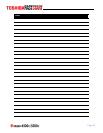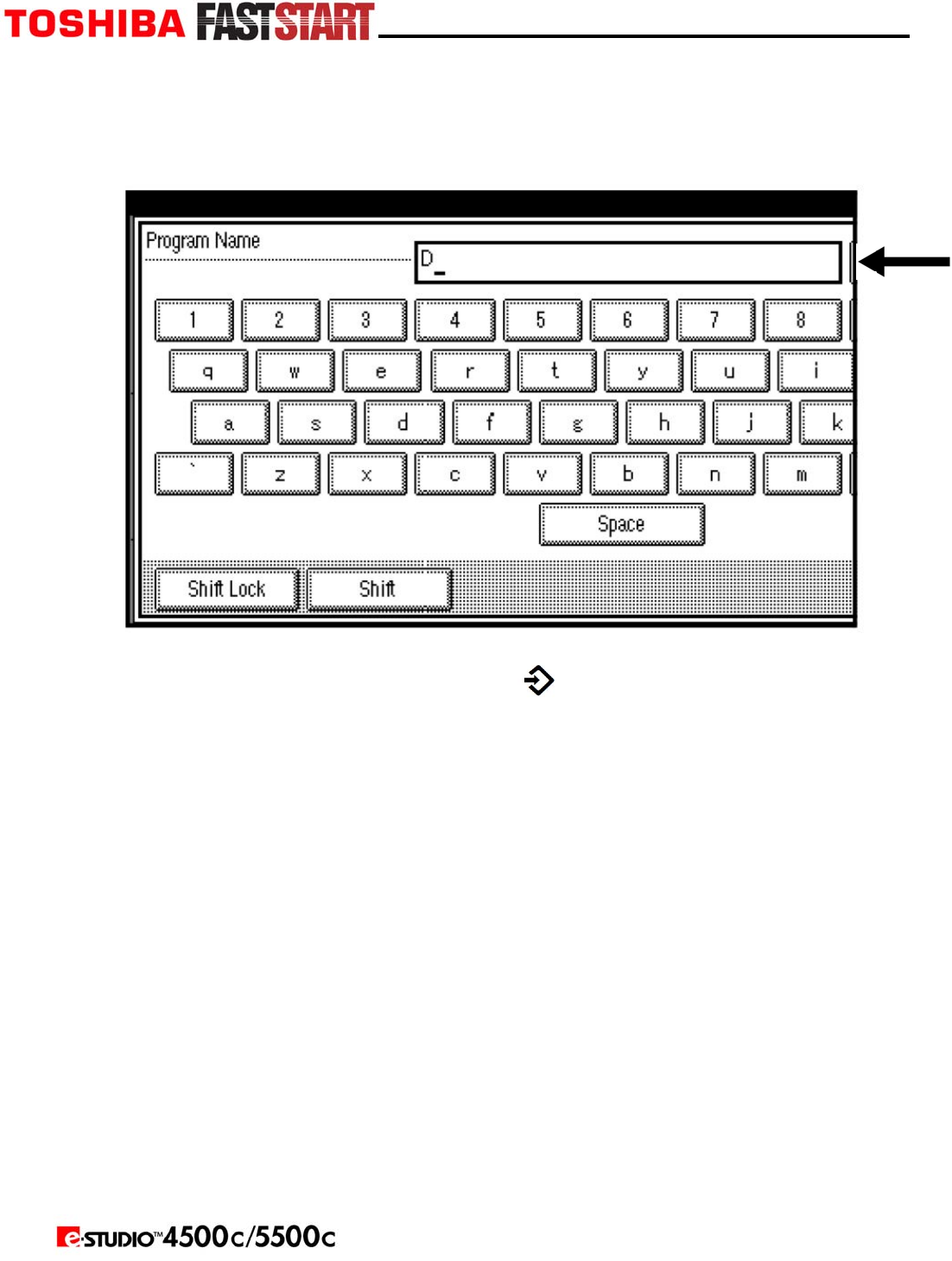
Page 21
Job Programs (Cont’d.)
5. Enter the program name using the letter keys on the display panel.
y You can enter up to 40 characters.
6. Press OK.
y When the settings are successfully stored, the indicator followed by the
program number and program name will be displayed. After a while, the screen reverts
back to the initial copy display.
Changing a Stored Program
1. Check the program settings.
2. Repeat steps 1 to 4.
3. Press Register. Repeat steps 5 and 6 of “Storing a Program”
NOTE: When overwritten, the previous program is deleted.