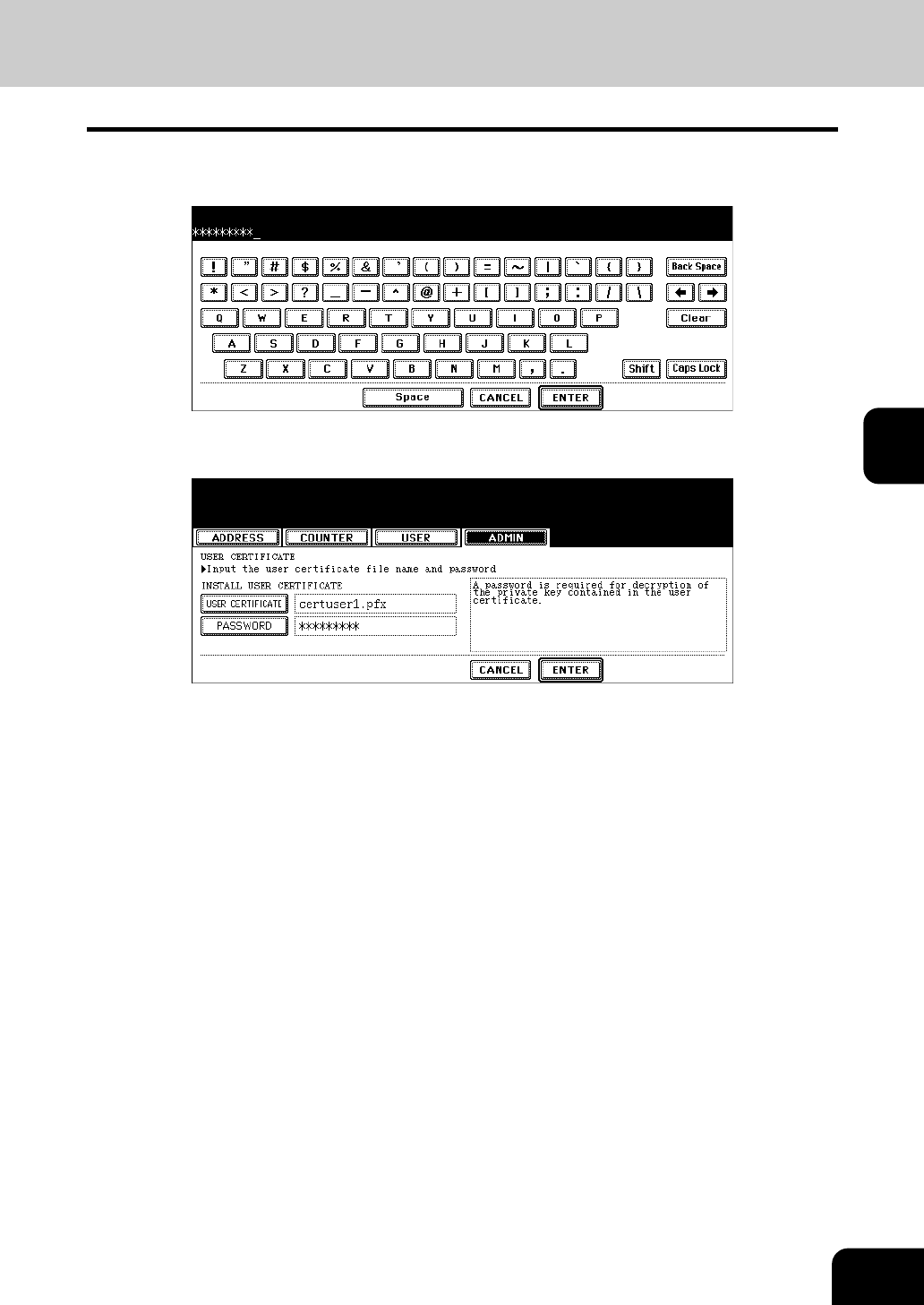
133
4
7
Enter the password for the server certificate using the keyboard and
digital keys, and press the [ENTER] key to set the entry.
• The input password appears as asterisks (*).
8
Press the [ENTER] button.
• Returns you to the ADMIN menu and the "NETWORK INITIALIZING" message is displayed. This equipment
starts initializing the network interface card to apply the changes.


















